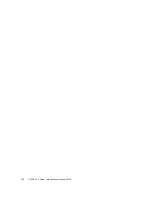Servicing the Battery
The battery is located inside the chassis. See
“Internal Component Locations” on page 14
battery maintains system time when the server is powered off and disconnected from AC power.
If the IPMI logs indicate a battery failure, replace the battery.
Caution -
Ensure that all power is removed from the server before removing or installing
the battery. You must disconnect the power cords from the server before performing these
procedures.
■
“Replace the Battery” on page 117
Related Information
■
“Detecting and Managing Faults” on page 21
Replace the Battery
1.
Prepare the host for battery replacement.
To correctly reset the date and time before replacing a battery, you must prevent the host from
automatically powering on and disable any NTP connections.
a.
Check the
HOST_AUTO_POWER_ON
property.
->
show /SP/policy HOST_AUTO_POWER_ON
Properties:
HOST_AUTO_POWER_ON = enabled
b.
If enabled, set the
HOST_AUTO_POWER_ON
property to
disabled
.
->
set /SP/policy HOST_AUTO_POWER_ON=disabled
c.
Check the NTP policy for the
/SP/clock
.
Servicing the Battery
117
Summary of Contents for SPARC T8-1
Page 1: ...SPARC T8 1 Server Service Manual Part No E80510 04 January 2022 ...
Page 2: ......
Page 10: ...10 SPARC T8 1 Server Service Manual January 2022 ...
Page 20: ...20 SPARC T8 1 Server Service Manual January 2022 ...
Page 58: ...58 SPARC T8 1 Server Service Manual January 2022 ...
Page 106: ...106 SPARC T8 1 Server Service Manual January 2022 ...
Page 112: ...112 SPARC T8 1 Server Service Manual January 2022 ...
Page 128: ...128 SPARC T8 1 Server Service Manual January 2022 ...
Page 146: ...146 SPARC T8 1 Server Service Manual January 2022 ...
Page 152: ...152 SPARC T8 1 Server Service Manual January 2022 ...