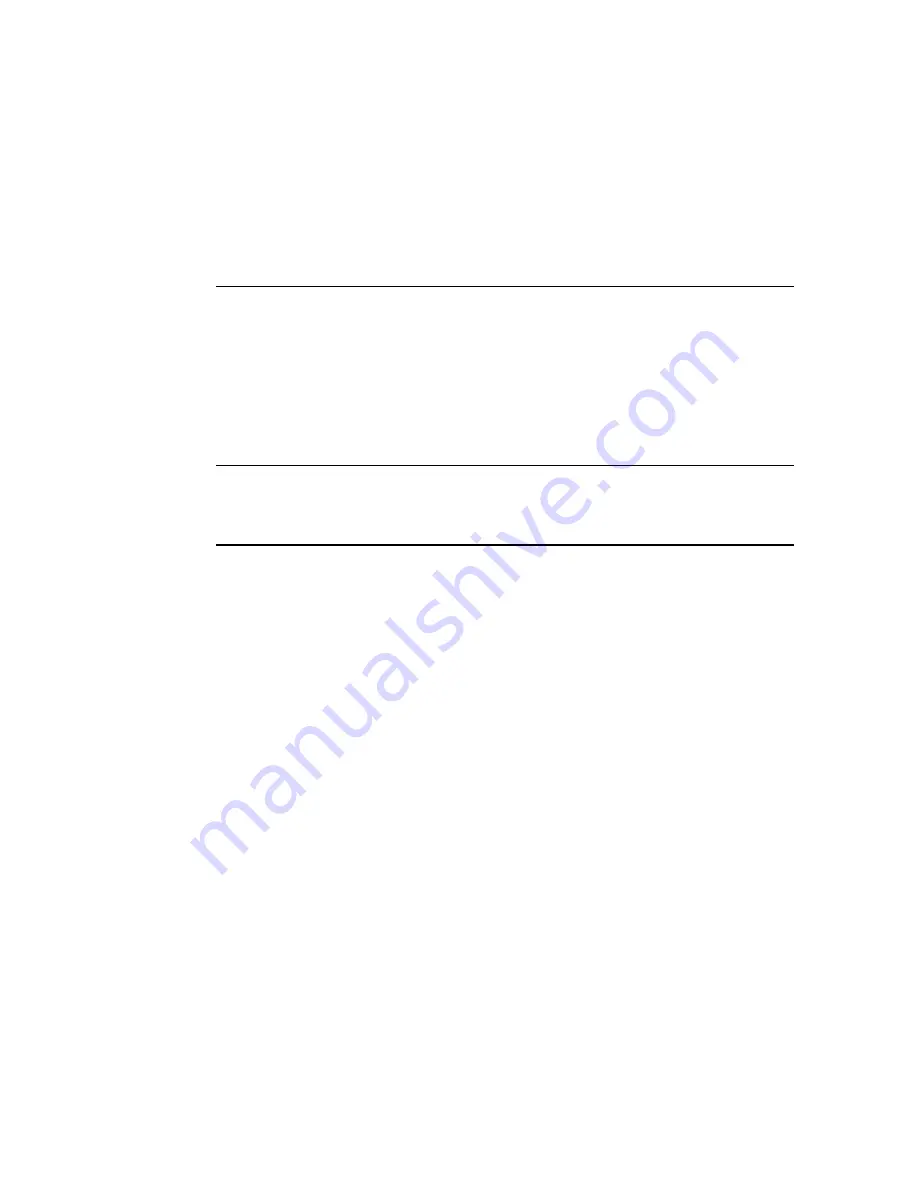
Servicing Drives
The server provides six 2.5-inch drive bays, accessible through the front panel. See
Panel Components (Service)” on page 13
. Drives can be removed and installed while the server
is running. This feature, referred to as being
hot-serviceable
, depends on how the drives are
configured.
Note -
The server supports traditional, disk-based storage devices and Flash SSDs, which are
diskless storage devices based on solid-state memory. Either type of drive can be a boot device.
The terms “drive” and “HDD” are used in a generic sense to refer to both types of internal
storage devices.
These topics explain how to service drives.
■
■
“Remove a Drive Filler Panel” on page 74
■
■
■
“Install a Drive Filler Panel” on page 77
■
“Verify Drive Functionality” on page 78
Related Information
■
“Component Service Categories” on page 57
■
“Remove a Drive Filler Panel” on page 74
■
■
■
“Install a Drive Filler Panel” on page 77
■
“Verify Drive Functionality” on page 78
Servicing Drives
69
Summary of Contents for SPARC T5-2
Page 1: ...SPARC T5 2 Server Service Manual Part No E28856 13 February 2017 ...
Page 2: ......
Page 10: ...10 SPARC T5 2 Server Service Manual February 2017 ...
Page 12: ...12 SPARC T5 2 Server Service Manual February 2017 ...
Page 52: ...52 SPARC T5 2 Server Service Manual February 2017 ...
Page 96: ...96 SPARC T5 2 Server Service Manual February 2017 ...
Page 112: ...112 SPARC T5 2 Server Service Manual February 2017 ...
Page 120: ...120 SPARC T5 2 Server Service Manual February 2017 ...
Page 140: ...140 SPARC T5 2 Server Service Manual February 2017 ...
Page 156: ...156 SPARC T5 2 Server Service Manual February 2017 ...
Page 162: ...162 SPARC T5 2 Server Service Manual February 2017 ...
Page 174: ...174 SPARC T5 2 Server Service Manual February 2017 ...
Page 180: ...180 SPARC T5 2 Server Service Manual February 2017 ...
Page 185: ...Index SP 133 video connector location of 13 viewing message log files 50 185 ...
Page 186: ...186 SPARC T5 2 Server Service Manual February 2017 ...
















































