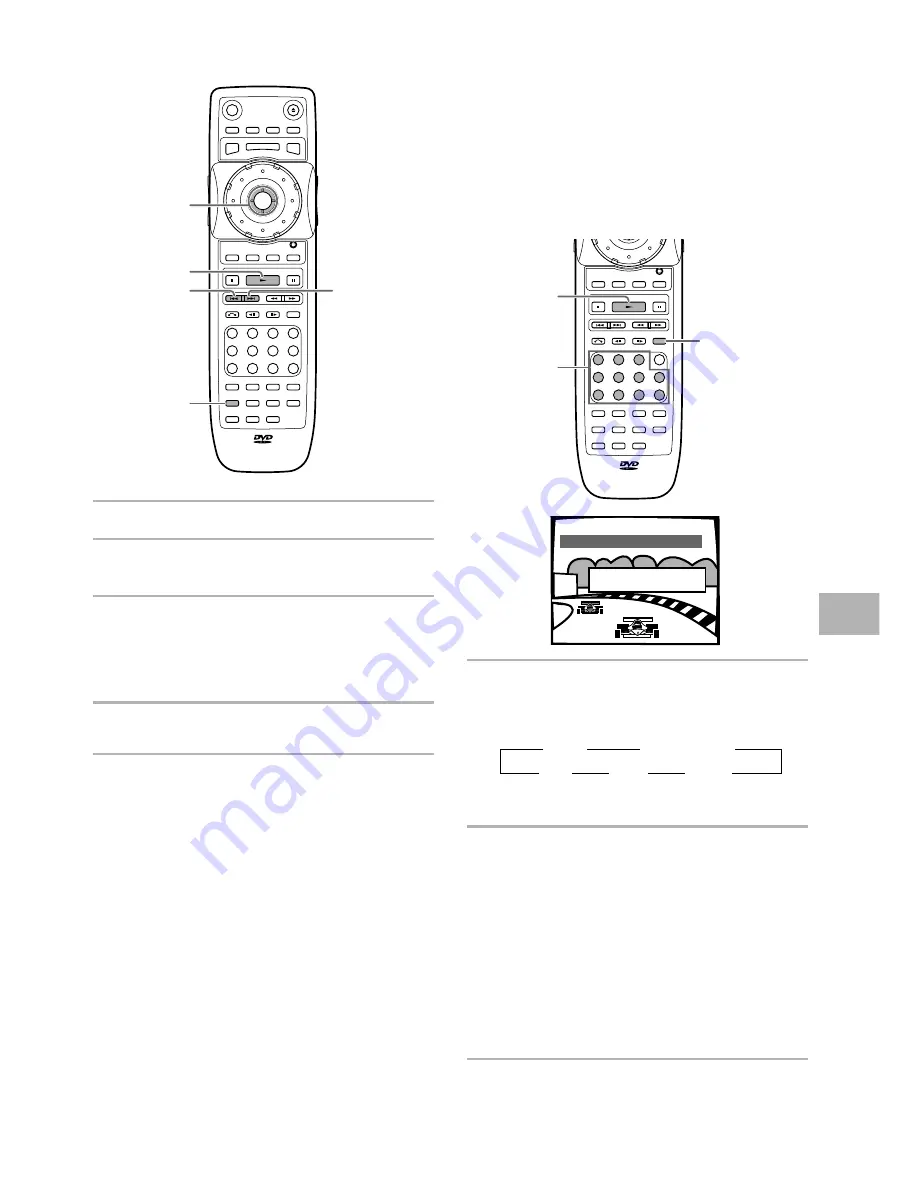
35
Searching for a Disc, Title,
Chapter, Track, or Location on
a Disc
– DVD/Video CD/CD
This changer offers different ways of accessing the
information on a DVD, Video CD, or CD. Using
SEARCH
MODE
, you can search for titles or chapters on a DVD,
tracks on a Video CD or CD, and even select the point in
time to start playback.
1
Press
SEARCH MODE
repeatedly during
playback of a disc to select the type of search.
The type of search changes which each press as
follows.
When playback is stopped, only Disc search is
performed.
2
Press the number button(s) of the desired
disc, title, chapter or track or of the specific
time where you would like to begin playback.
• To select number 3, press
3
.
• To select number 10, press
1
and
0
.
• To select number 37, press
3
and
7
.
• To select number 256, press
2
,
5
, and
6
(disc only).
When performing a time search:
• To select 21 minutes, 43 seconds, press
2
,
1
,
4
, and
3
.
• To select 1 hour, 14 minutes, press
7
,
4
,
0
, and
0
.
3
Title
3
Chapter/Track
Off
2
Disc
2
Time
2
Selecting a Disc On-Screen
1
Press
SUB SETUP
.
2
Move the cursor control joystick down to
enter the Sub Setup screen Text menu.
3
Move the cursor control joystick to highlight
the disc number of the disc you want to play .
If the disc you want to play is not displayed on the
current screen, use
4
and
¢
to change the set
of discs being displayed.
4
Press
PLAY
3
.
Playback of the selected disc begins.
To input disc title and artist name information
in the Text menu page
Refer to the section “Inputting and Changing Text
Information” on page 31.
To perform a disc search for a particular disc
number, title, or artist in the Text menu page
Refer to the section “Searching for a Disc, Title, Chapter,
Track, or Location on a Disc” on this page.
To sort the discs in the rack according to
number, title, or artist in the Text menu page
Move the cursor control joystick right or left to select a
category and then press
ENTER
.
• When the Disc column is selected, the discs are sorted by
their order in the disc rack.
• When the Type column is selected, the discs are sorted by
their format.
• When either Title or Artist columns are selected, the discs are
sorted in alphabetical order.
Note
When Master-Slave connections are made, discs on the Master changer
are numbered from 1 to 300 and 301 to 600 on the Slave changer.
DISC MANAGEMENT
continued
-
+
DISPLAY
AUDIO
SUBTITLE
ANGLE
SETUP
MULTI DIAL
TOP MENU
FUNCTION
MEMORY
SELECT
DISC No. JOG MODE
OPEN/
CLOSE
POWER
RANDOM REPEAT
PROGRAM
HI-LITE
PREVIOUS
SCAN
SUB
SETUP
LAST
MEMORY
CONDITION
MEMORY
PLAY
MODE
BEST
STOP
PLAY
PAUSE
CLEAR
RETURN
STEP / SLOW
SEARCH MODE
REMOTE CONTROLLER
RC-
416 DV
ENTER
0
1
2
3
C
4
5
6
7
8
9
+10
DISC
A-B
RPT
RDM
PGM
JOG
DNR
F.MEM
MENU
STUP
T.MNU
2,3
(Cursor)
1
4
¢
4
FUNCTION
MEMORY
SELECT
DISC No. JOG MODE
RANDOM REPEAT
PROGRAM
HI-LITE
PREVIOUS
SCAN
SUB
SETUP
LAST
MEMORY
CONDITION
MEMORY
PLAY
MODE
BEST
STOP
PLAY
PAUSE
CLEAR
RETURN
STEP / SLOW
SEARCH MODE
REMOTE CONTROLLER
RC-
416 DV
0
1
2
3
C
4
5
6
7
8
9
+10
DISC
A-B
RPT
RDM
PGM
JOG
DNR
F.MEM
3
1
2
Title : 37
Summary of Contents for DV-M301
Page 19: ...19...
















































