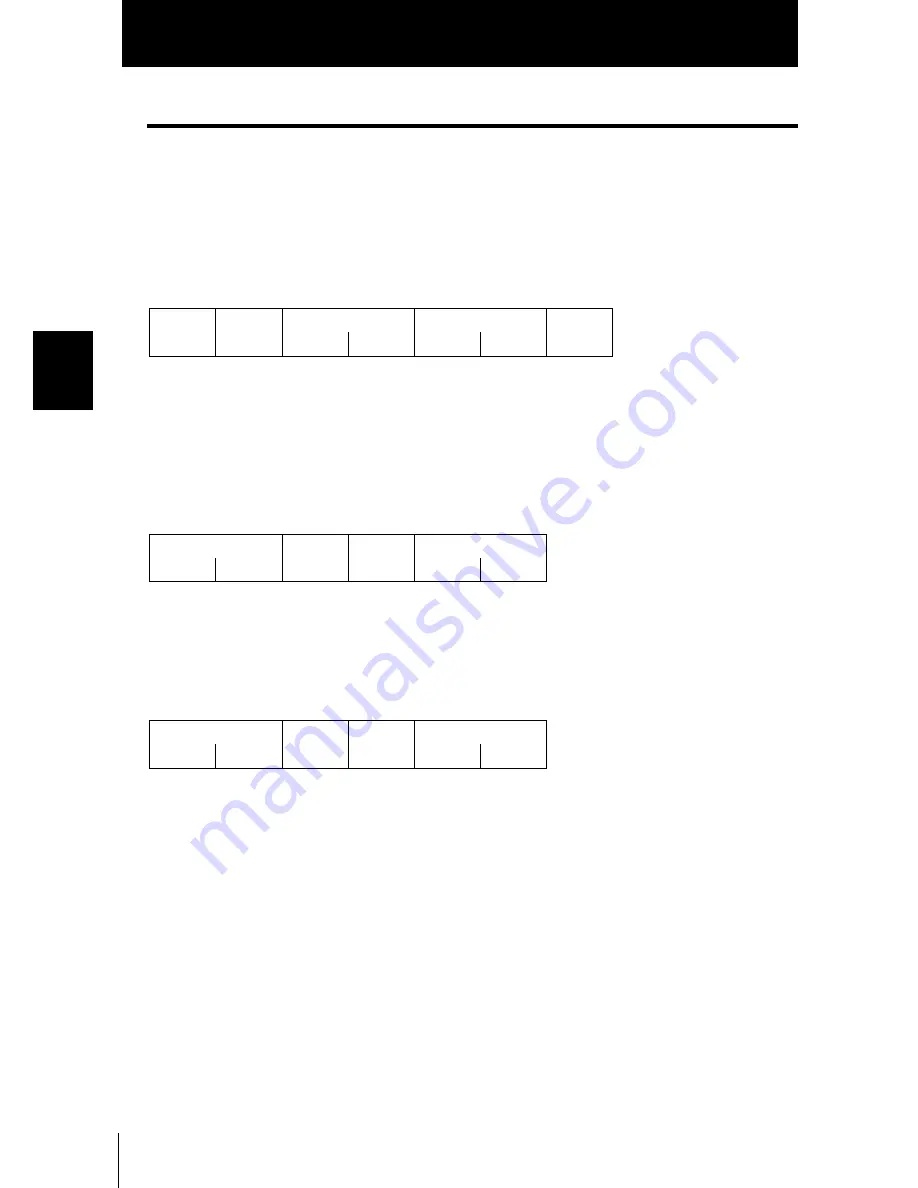
46
Sect
ion 3
Dev
ic
e
Net
Co
m
m
u
n
ic
at
io
n Se
tt
ings
E3X-DRT21-S
User’s Manual
Section 3
Explicit Message Communications
Read Commands
A Read command reads data of a connected sensor or communication unit.
When using an OMRON master, command/response formats are shown as follows:
●
Command Format
●
Response Format
• Normal
• Error
Destination
Node
Address
Service
Code
Class ID
Instance ID
Attribute
ID
0E (Fixed)
1 byte
1 byte
2 bytes
2 bytes
1 byte
Length of Received
Bytes
Destination
Node
Address
Service
Code
Read Data
0004
8E (Fixed)
2 bytes
1 byte
1 byte
2 bytes (*1)
Length of Received
Bytes
Destination
Node
Address
Service
Code
Error Code
0004
94 (Fixed)
2 bytes
1 byte
1 byte
2 bytes
















































