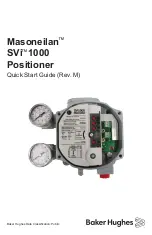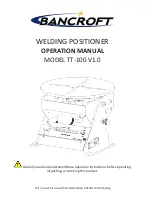Connection manual of XDesignerPlus external devices
2 / 12
1. Selecting TOP model and external devices
System configuration of TOP and " OMRON Corporation – CAM Positioner Series 3F88L-160/162" "is as follows.
Series
CPU
Link I/F
Communicati
on method
Systemsettings
Cable
CAM Positioner
3F88L-160/162
Communication Port
on CPU Unit
RS-232C
3.1 Example of
settings 1
( Page 4 )
5.1 Cable table
1
(Page 8)
■
Connection configuration
ㆍ1 : 1(1 TOP vs 1 external device) connection