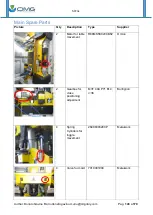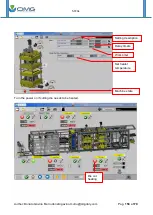MF 64
Author: Donato Gavino Murru [email protected]
Pag.
148
a
179
Note:
At this moment, the die tool is no perfectly centered on the masks shapes that arrived from
the forming. To adjust the cutting die, we recommend to make sample and to go through the
cutting station without cutting the product. With the shapes still inside the rails, it is possible to
move the cutting press table movement in jog mode and looking to center the die tool perfectly.
On each tables of the trim station, you will notice 2 regulators:
Those regulators control the air inside the 4 cylinders on each table. They are compensating the
weight of the table. Depending of the weight of the tooling, you can increase or decrease the air
flow if needed.
Use the adjustment position according to the index direction for centering the tool.
In Trim press page, push in the trim regulation from layout.
Upper trim table regulator.
Lower trim table regulator.
Upper Trim Die
Adjustments
Longitudinal position
Adjustment
Upper Trim Daylight
Adjustments
Lower trim table
Upper trim table