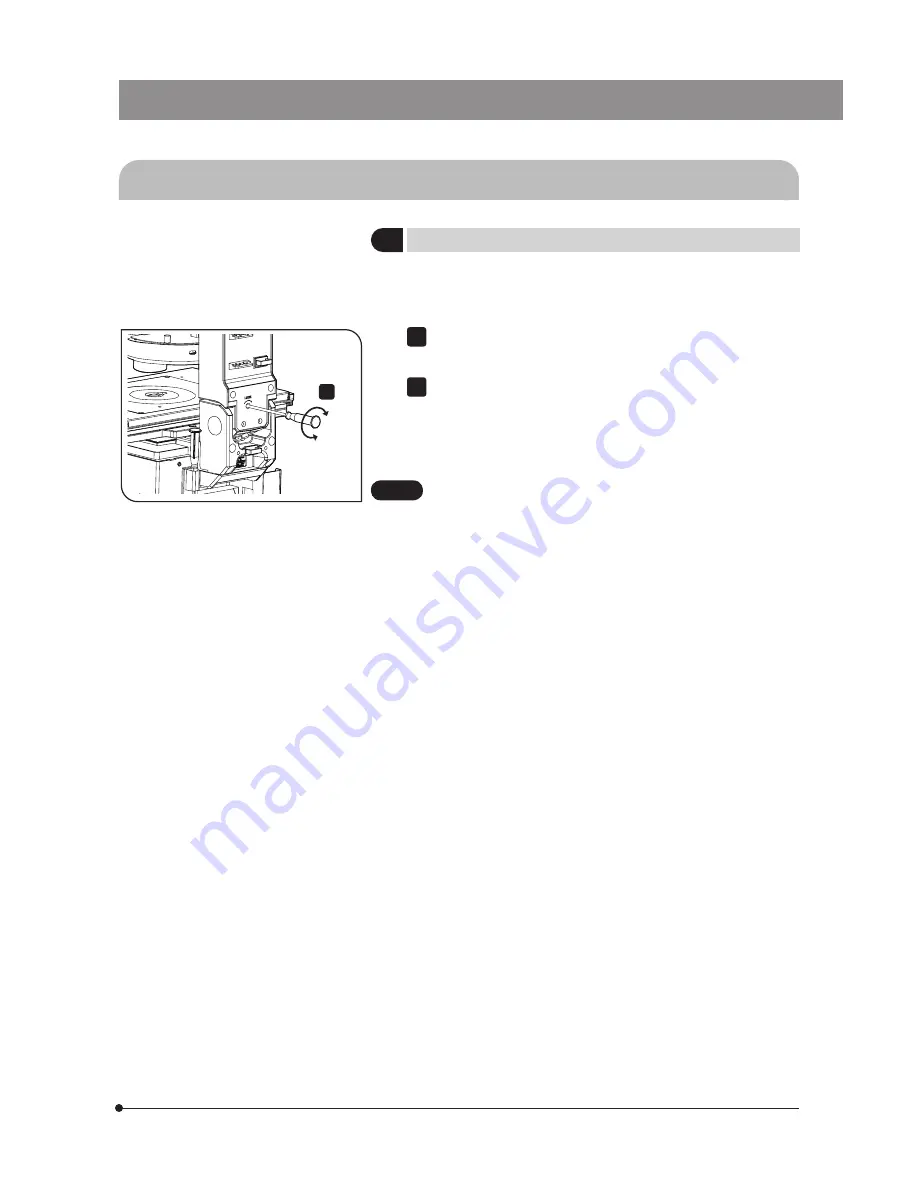
25
IX73
4-5 Illumination Column (IX3-ILL)
} When replacing large specimens, placing a micromanipulator or
replacing a patch clamp electrode, working space can be created
by tilting the illumination column.
Using the Allen screwdriver, turn the column tilt clamping screw to
loosen it.
Holding the illumination column’s upper side and slowly tilt the
illumination column until it stops. Vibrations should be avoided. Ac-
cordingly, always support the illumination column with a hand and
tilt slowly and gently. To return the column to its original position,
reverse this procedure.
•
When tilting the illumination column upwards or downwards,
make sure not to catch your fingers in the hinge joint.
•
The tilt clamping screw should normally be tightened during
use. If the microscope is used while the screw is loosened,
make sure that the illumination column does not accidentally
tilt during use.
•
Do not stop the illumination column while tilting. The illumination
column may fall toward the front side or back side.
•
When moving or transporting the microscope, always do so
with the tilt clamping screw tightened.
•
If a heavy module such as a high-intensity lamp housing is
installed, always use the microscope with the tilt clamping
screw tightened.
•
Do not turn ON the illumination lamp while the illumination
column is tilted.
1
2
CAUTION
1
Tilting the Illumination Column
1






























