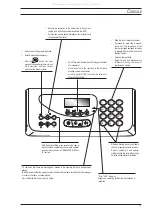12
•
Unloads a document from the ADF.
•
Turns off the
LED indicator.
•
Returns the fax machine to the stand-by mode.
•
Stops the programming, transmission, reception
or copying operation in progress.
•
Starts receiving a document.
•
After the fax number has been
dialled, starts sending a document
(only with the document already
inserted in the ADF).
•
Confirms the selection of menus,
submenus, parameters and their
values and moves on to the next
procedure.
•
Starts copying a document (only
with the document already
inserted in the ADF).
Used to dial a telephone or fax number without
lifting the telephone handset.
•
After two numeric keys (01-50)
have been pressed, automa-
tically dials (once set) the
associated telephone or fax
numbers.
•
Cancels incorrect settings.
Inserts a pause during the dialling of the telephone or fax number.
Displays a list of the last 10 fax or telephone numbers dialled (
outgoing
calls
) or the last 20 numbers from which calls have been received
(
incoming calls
), irrespective of whether or not a document was present
in the ADF.
With the fax machine connected to a private exchange:
-
When pressed once before dialling the telephone or fax
number, access to the public line is provided. When pressed
twice, it provides access to the programmed network
operator.
With the fax machine connected to the public line:
-
When pressed before dialling the telephone or fax number,
access to the programmed network operator is provided.
Display
A two-line liquid crystal
display with a capacity of
16 characters per line.
Shows operator prompts
and error messages.
All manuals and user guides at all-guides.com