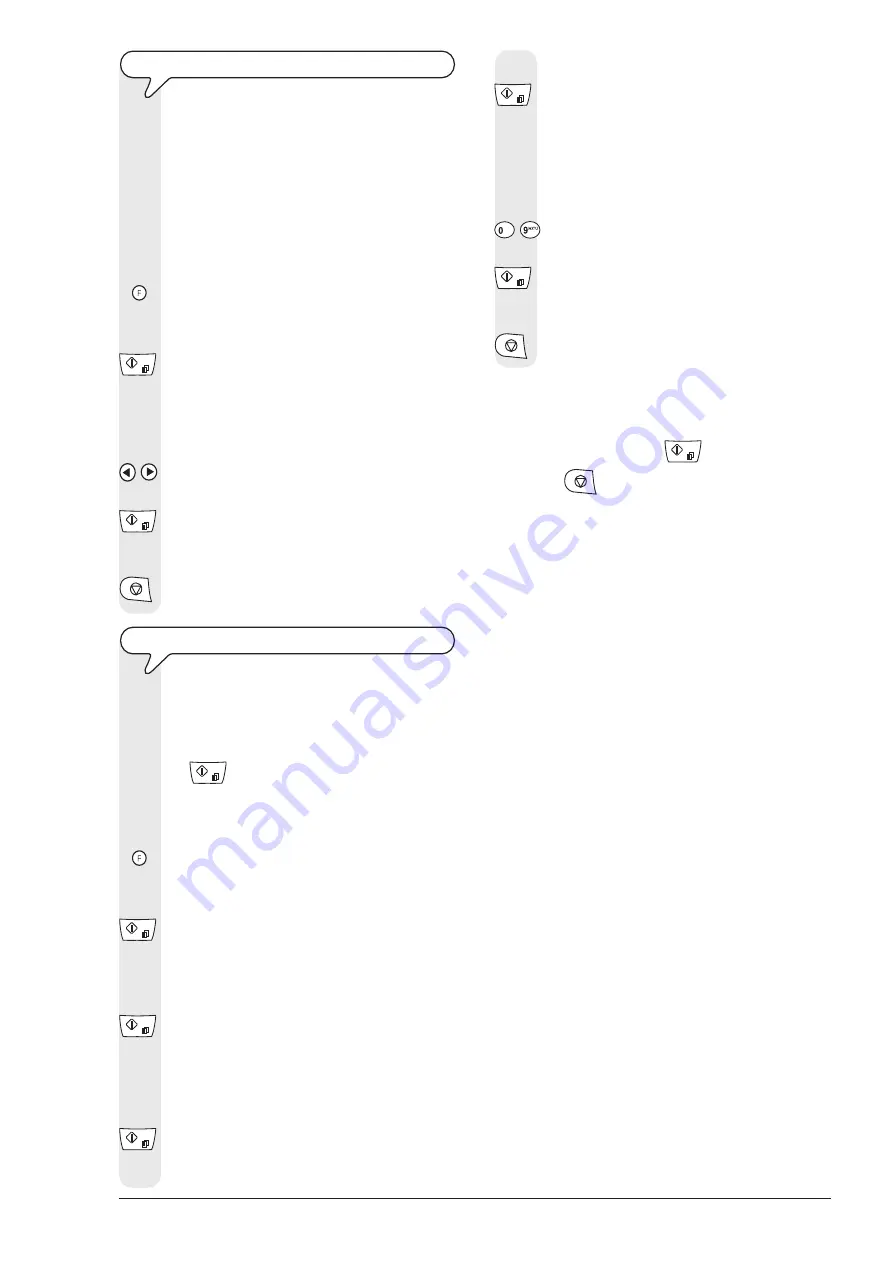
37
C
HANGING
THE
SILENCE
LAPSE
This function is only enabled in some countries.
If the
TAD has a shorter silence lapse set up as the fax
machine
,the latter can
never
automatically go to
Reception
,
since the TAD occupies the line first. If no message is
received within the preset time, the connection is
automatically
aborted
. In this case, the
silence lapse on
the fax machine must be shortened
so that this occupies
the line first.
To change the preset silence lapse, proceed as follows:
1. Press the key
until the display shows:
INSTALLATION
2. Press the key
until the display shows:
SILENCE LAPSE.: 6
You can choose the following silence lapses: 3, 4, 6,
8, 10 and OFF
3. To do so, repeatedly press the key:
/
4. To confirm the selection, press the key:
5. To return the fax machine to the stand-by mode, press the
key:
C
HANGING
THE
FAX
MACHINE
REMOTE
OPERATION
CODE
You can enable reception on the fax machine from a
remote
telephone
. The fax machine must be set up for
manual
reception
and the remote telephone must use
tone dialling
.
Type in the code ** for remote fax operation on the remote
telephone. This operation has the same effect as pressing
the
key on the fax machine.
You can replace the second asterisk of this code using digits
from 0 to 9.
1. Press the key
until the display shows:
INSTALLATION
2. Press the key:
The display shows:
TEL. LINE SET-UP
3. Press the key:
The display shows the line to which the fax machine was
set to be connected, for example:
PUBL.LINE (PSTN)
4. Press the key
until the display shows:
REMOTE START:ON
5. Press the key:
The display shows the code you set previously, for example:
TYPE CODE
CODE(0/9,*) *8
Enter the new code (e.g. *9).
6. To do so, press the key:
-
7. To confirm the selection, press the key:
8. To return the fax machine to the stand-by mode, press the
key:
Note
To disable this function
1. Press
|
/
}
after the fourth step to display REMOTE START:OFF.
2. To confirm the entry, press the
key.
3. Press the
key.
The fax machine returns to the stand-by mode.
Note
If you are connected to a private line, follow the same procedure until
the display shows PUBL.LINE (PSTN), press the
|
/
}
keys to display:
PRIV.LINE (PBX) and then continue as described in the procedure.
All manuals and user guides at all-guides.com






























