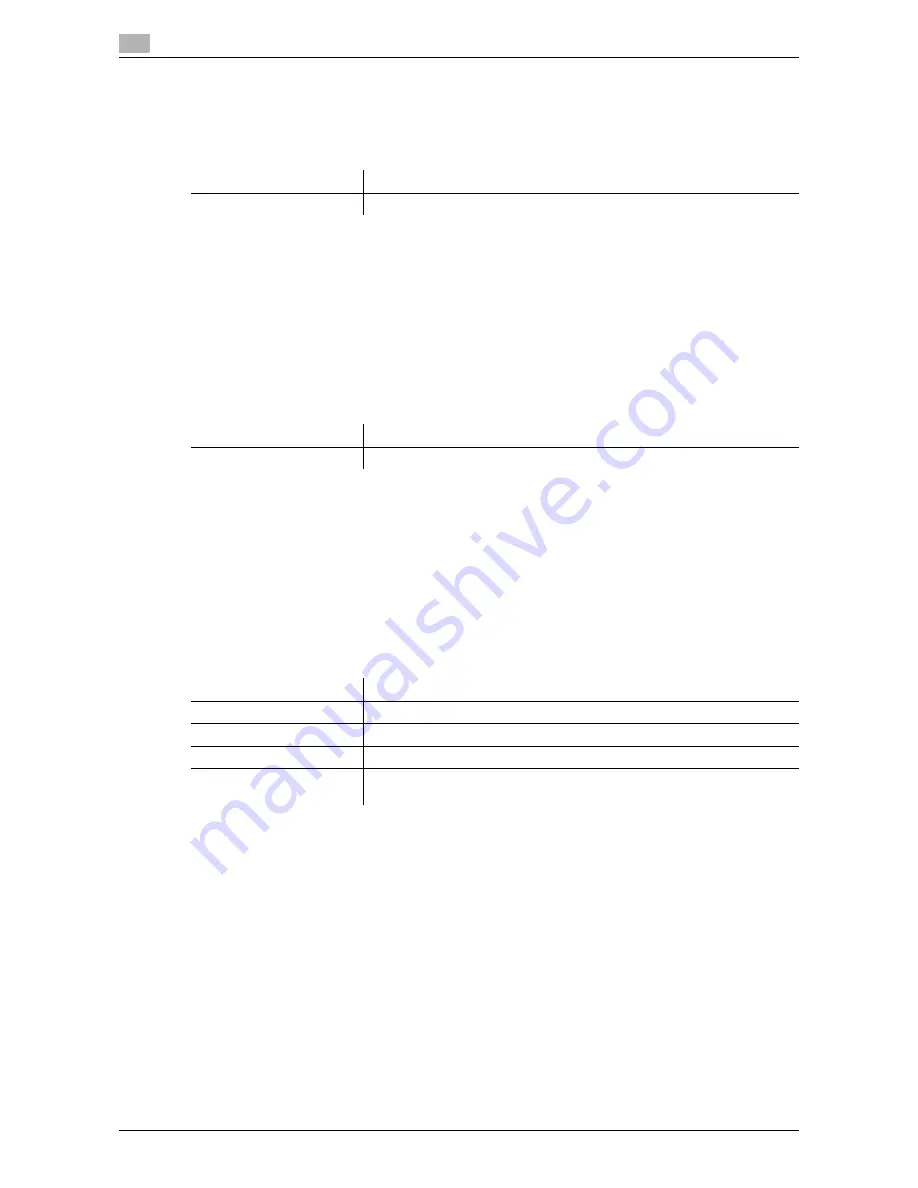
7
7-16
d-Color MF 752/652
[E-Mail Subject]
To display: [Utility] - [Administrator Settings] - [One-Touch/User Box Registration] - [Create One-Touch Des-
tination] - [E-Mail Settings] - [E-Mail Subject] - [New]
Register a fixed subject phrase of the E-mail message. You can register up to 10 subject phrases.
Tips
-
To check the registered fixed subject phrase, select the subject, then tap [Check Job Settings].
-
To change the registered fixed subject phrase, select the subject, then tap [Edit].
-
To delete the registered fixed subject phrase, select the subject, then tap [Delete].
[E-mail Body]
To display: [Utility] - [Administrator Settings] - [One-Touch/User Box Registration] - [Create One-Touch Des-
tination] - [E-Mail Settings] - [E-mail Body] - [New]
Register a fixed text phrase of the E-mail message. You can register up to 10 text phrases.
Tips
-
To check the registered fixed text phrase, select the text, then tap [Check Job Settings].
-
To change the registered fixed text phrase, select the text, then tap [Edit].
-
To delete the registered fixed text phrase, select the text, then tap [Delete].
[One-Touch/User Box Registration List]
To display: [Utility] - [Administrator Settings] - [One-Touch/User Box Registration] - [One-Touch/User Box
Registration List]
Print the list of destination registration information.
Settings
Description
[Subject]
Enter a fixed subject phrase (using up to 64 characters).
Settings
Description
[Body]
Enter a fixed text phrase (using up to 256 characters).
Settings
Description
[Address Book List]
Print the list of address books registered on this machine.
[Group List]
Print the list of groups registered on this machine.
[Program List]
Print the list of programs registered on this machine.
[E-Mail Subject/Text List]
Print the list of E-mail subjects and message text registered on this ma-
chine.
Summary of Contents for d-COLOR MF652
Page 8: ...Contents 6 d Color MF 752 652...
Page 9: ...1 Network Fax Functions...
Page 10: ......
Page 37: ...2 Sending and receiving an Internet fax...
Page 38: ......
Page 54: ...Printing a report list 2 2 18 d Color MF 752 652 2 6...
Page 55: ...3 Sending and receiving an IP address fax...
Page 56: ......
Page 72: ...Printing a report list 3 3 18 d Color MF 752 652 3 7...
Page 73: ...4 Managing Destinations...
Page 74: ......
Page 87: ...5 Description of setup buttons...
Page 88: ......
Page 114: ...5 5 28 d Color MF 752 652...
Page 115: ...6 Description Of Setup Buttons User Settings...
Page 116: ......
Page 127: ...7 Description Of Setup Buttons Administrator Settings...
Page 128: ......
Page 159: ...8 Index...
Page 160: ......
Page 164: ...8 6 d Color MF 752 652 Index by button 8 8 2...
















































