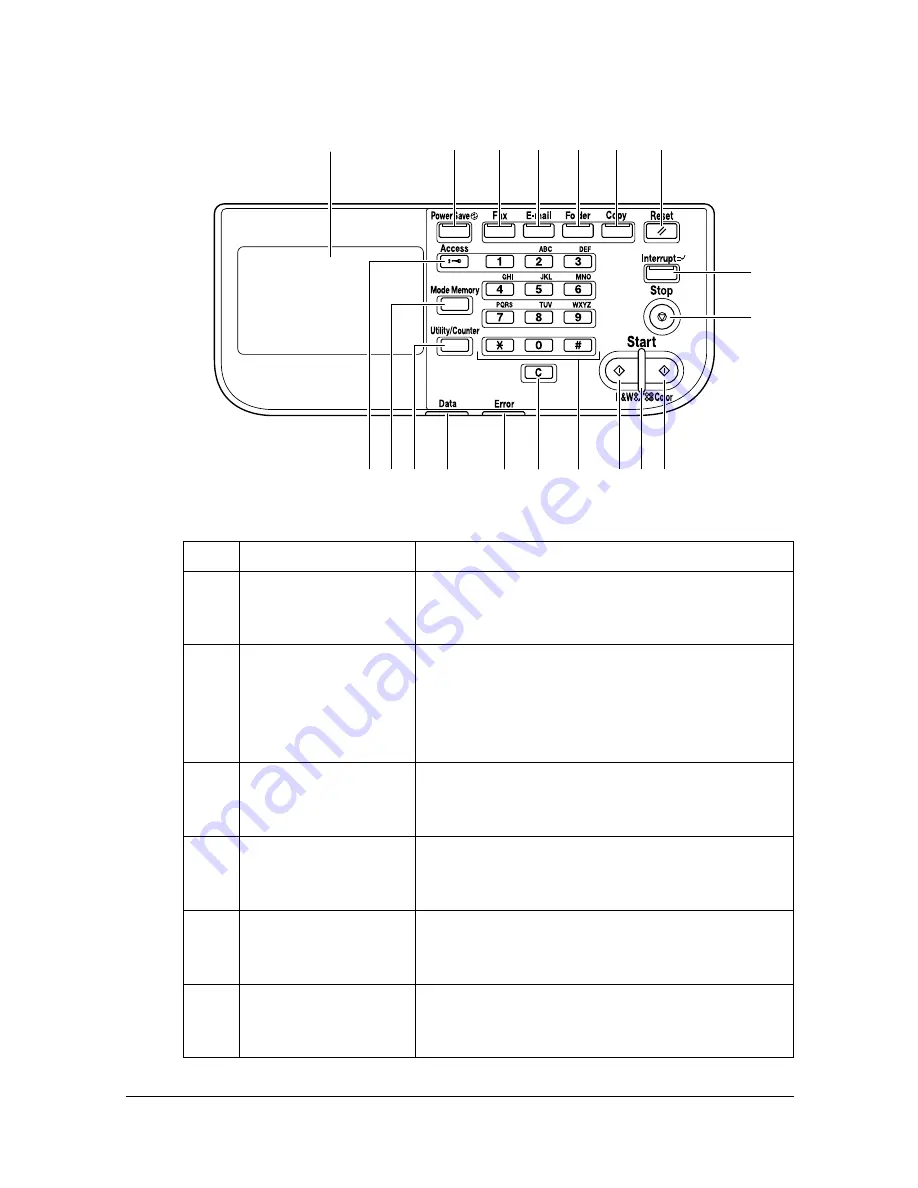
About the Control Panel
1-3
About the Control Panel
No.
Name
Function
1
Touch panel
Displays various screens and messages.
Specify the various settings by directly touch-
ing the panel.
2
[Power Save] key/
indicator
Press to enter Power Save mode. While the
machine is in Power Save mode, the indicator
on the [Power Save] key lights up in green and
the touch panel goes off. To cancel Power
Save mode, press the [Power Save] key again.
3
[Fax] key/indicator
Press to enter Fax mode. While the machine is
in Fax mode, the indicator on the [Fax] key
lights up in green.
4
[E-mail] key/indicator Press to enter Scan to E-mail mode. While the
machine is in Scan to E-mail mode, the indica-
tor on the [E-mail] key lights up in green.
5
[Folder] key/indicator Press to enter Scan to Folder mode. While the
machine is in Scan to Folder mode, the indica-
tor on the [Folder] key lights up in green.
6
[Copy] key/indicator Press to enter Copy mode. While the machine
is in Copy mode, the indicator on the [Copy]
key lights up in green.
1
2
3
4
5
6
7
8
9
11
12
10
18
19
17
15
16
14
13
Summary of Contents for d-COLOR MF3000
Page 1: ...FAX OPERATION GUIDE d COLORMF3000 Code 560221en GB...
Page 11: ...Introduction...
Page 26: ...Useful functions 1 16...
Page 27: ...Fax Settings screen...
Page 47: ...Sending faxes...
Page 71: ...Receiving faxes...
Page 85: ...Sending receiving a PC fax...
Page 104: ...Uninstalling the fax driver 5 20...
Page 105: ...Registering destinations...
Page 111: ...Communication management...
Page 123: ...Troubleshooting...
Page 133: ...A Appendix...
Page 140: ...Index A 8...
Page 141: ......














































