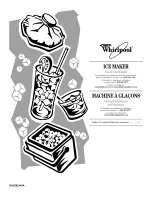- 109 -
8.70 ^IS IMAGE SAVE
Format: ^ISd:o.x,p
Command for registering image files
The current image (graphic) to be printed can be saved in the specified drive.
d = Drive
R : RAM
E : On-board Flash ROM
B : USB memory
A : USB memory
When omitted: R
o = File name
A file name consisting of 1 to 16 characters can be set.
When omitted: UNKNOWN
x = Extension
GRF and PNG only
When omitted: GRF
* Saving of the PNG file format described in the Zebra specification is not supported.
p = Print saved image
Y : Printed
N : Not printed
When omitted: Y
*1 The head of the area to save files in depends on "GRAPHIC POSITION" in the Z-MODE parameter.
(In the case of speed-oriented mode, misalignment of up to 8 dots can occur.)
To save at an accurate position, select "PRECISE POSITION." To save with priority given to
speed, select "SPEED-ORIENTED."
*2 For the common specifications of commands used for the devices, refer to "7.2 COMMANDS
USED FOR DEVICES."