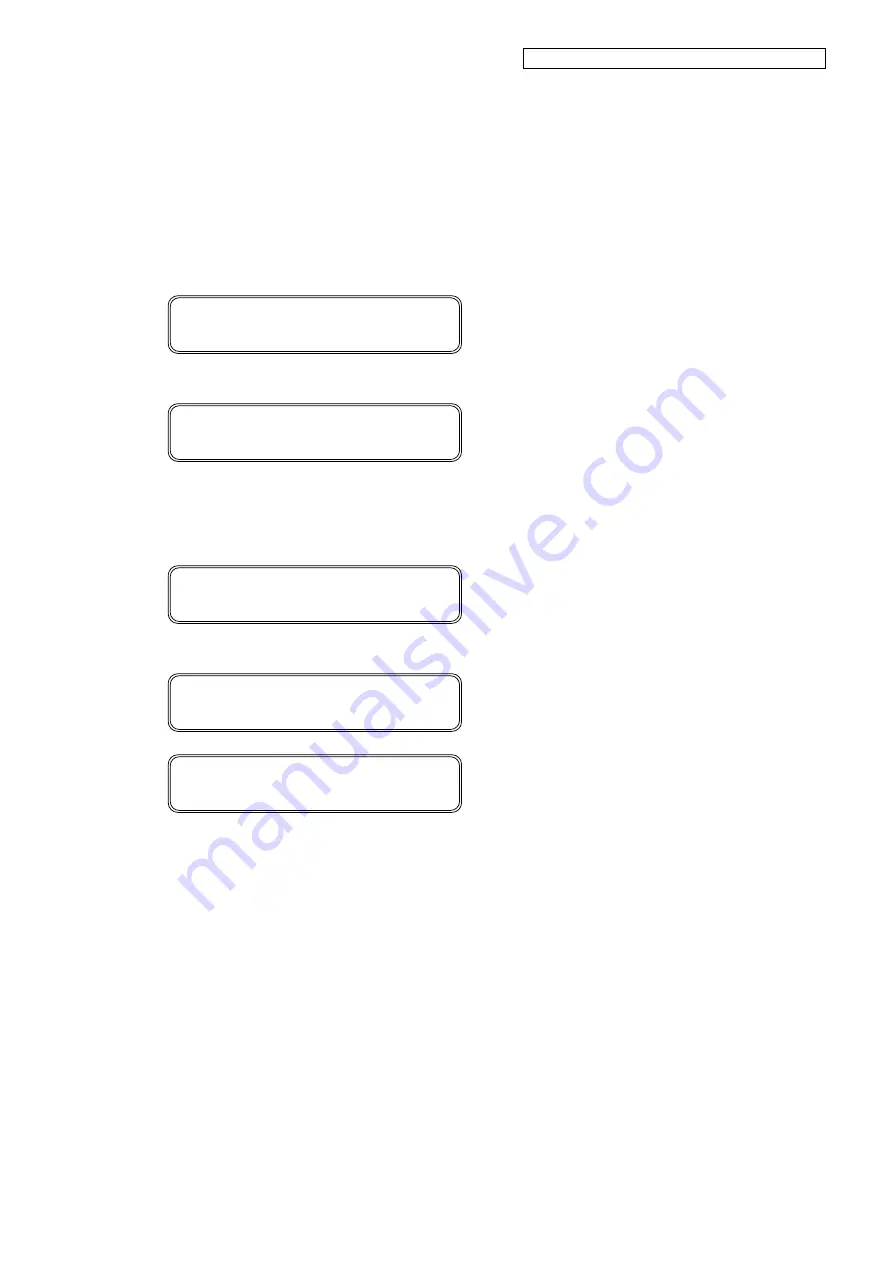
OKI Data Infotech Corporation CONFIDENTIAL
Chapter 3 Maintenance Mode Functions and Operations
3-38
(3)
ACTUATORS
<maintenance mode>
This menu is used to operate the different actuators.
Press the
MENU
button, select
SETTING
with the
Up
and
Down
buttons, and then press the
OK
button.
Select
ACTUATORS
with the
Up
and
Down
buttons, and then press the
OK
button.
(a)
HEATERS
This menu is used to operate the actuators related to the heaters.
Select
HEATERS
with the
Up
and
Down
buttons, and then press the
OK
button.
Select a heater
with the
Up
and
Down
buttons, and then press the
OK
button.
>>>HEATERS
PRINT HEAD HEATERS
◎
>>>HEATERS
MEDIA HEATERS
◎
>>ACTUATORS
HEATERS
◎
>SETTING
ACTUATORS
◎
MENU
SETTING
◎
Summary of Contents for IP-6620
Page 567: ...OKI Data Infotech Corporation CONFIDENTIAL Appendix 5 Appendix 4 Blower Fan Wiring Diagram...
Page 568: ...OKI Data Infotech Corporation CONFIDENTIAL Appendix 6 Appendix 5 Actuator Wiring Diagram...
Page 572: ...OKI Data Infotech Corporation CONFIDENTIAL Appendix 10 Appendix 9 Subtank Unit Wiring Diagram...






























