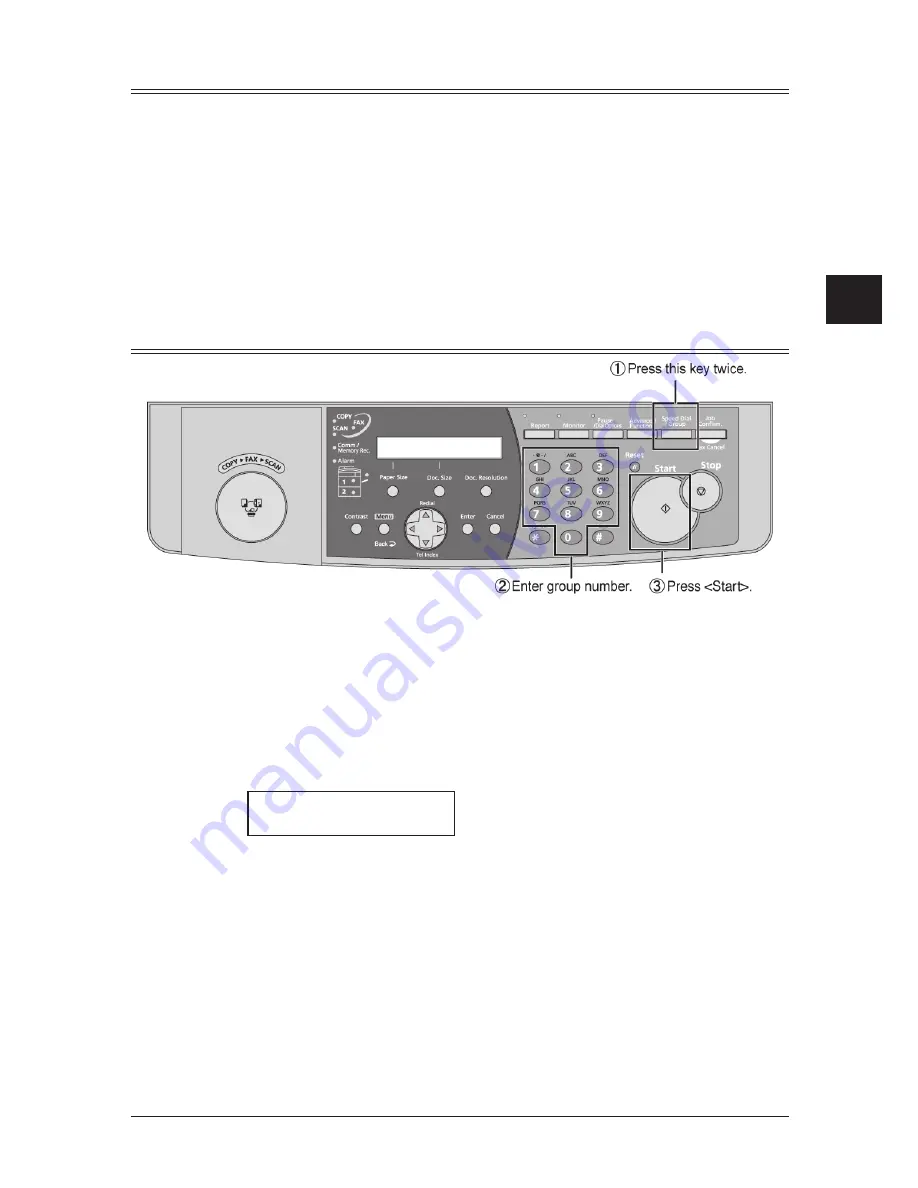
3-9
A
utodiAller
& d
iAlling
options
1
2
3
4
5
6
7
8
9
10
11
12
13
14
A
A
ut
odi
A
ller
&
d
iA
lling
options
Erasing a call group
1
Press <Menu>, <1>, <3>, <2>, <Enter>.
2
Press <
q
> or <
p
> to select the call group you want to erase.
You can also select the call group by directly entering the two-digit identifier code
(01-32).
3
Press <Enter> twice.
If you want to exit without erasing, press <Cancel>.
4
To erase another call group, repeat the procedure from step 2.
Otherwise, press <Reset> to exit and return to the standby mode.
How to dial using a call group
To perform call group fax dialing
1
Switch to the fax mode by pressing <
copy
4
fAx
4
scAn
>.
2
Place the document
face up
on the automatic document feeder (ADF).
3
Adjust the document resolution and contrast.
4
Press <Speed Dial/Group> twice.
Enter Group No.
G_
5
Use the numeric keys to enter the two-digit call group number.
6
Press <Start>.
Summary of Contents for F0305
Page 60: ...3 12 Autodialler Dialling options This page intentionally left blank ...
Page 98: ...5 16 Receiving faxes This page intentionally left blank ...
Page 140: ...9 14 Security features This page intentionally left blank ...
Page 180: ...12 24 Maintenance Problem solving This page intentionally left blank ...
Page 187: ...MEMO ...
Page 188: ...MEMO ...






























