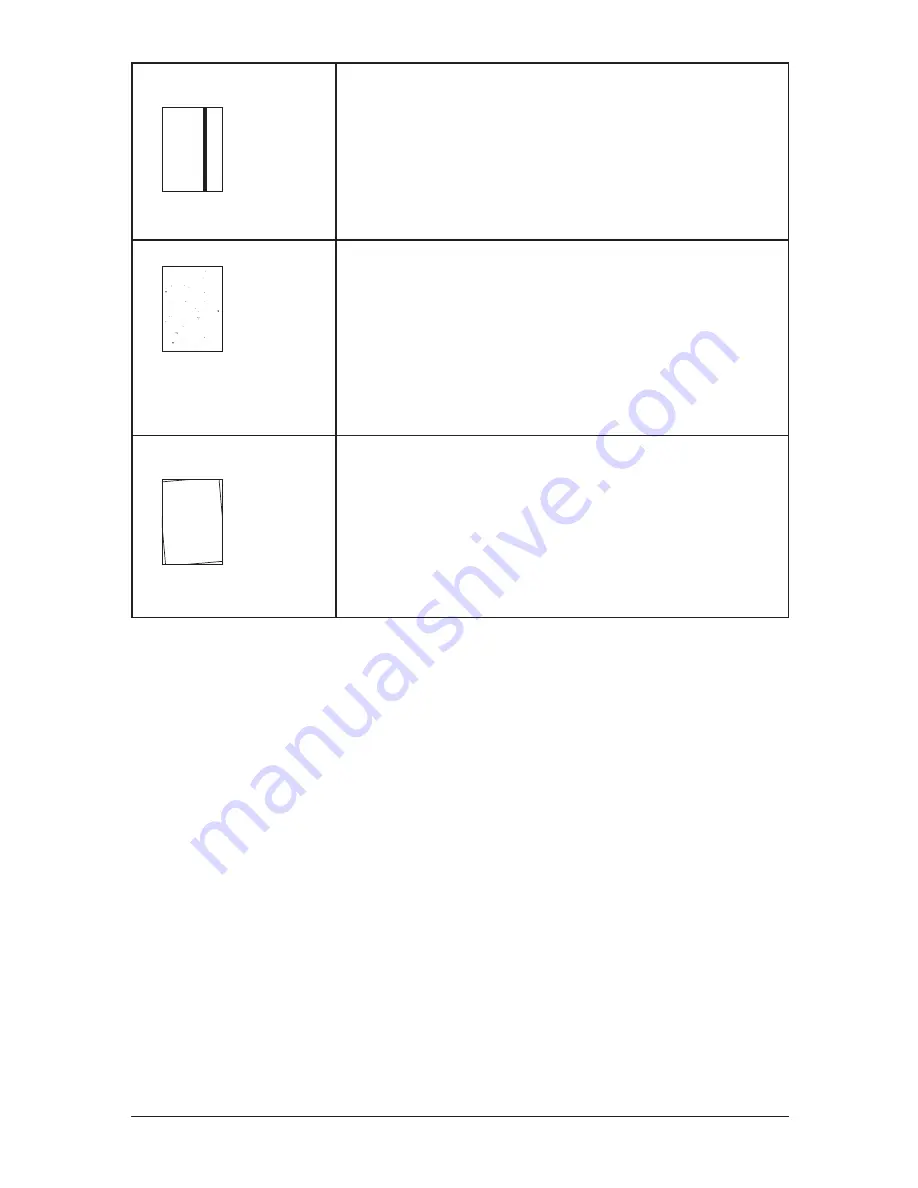
12-22 M
aintenance
& P
robleM
solving
Printouts.have.white.and/or.
black.lines
ABCDE
ABCDE
ABCDE
ABCDE
ABCDE
•. The.ADF.glass.or.rollers.of.the.ADF.may.be.dirty..
Clean.the.ADF.glass.and/or.the.rollers.of.the.ADF..(See.pages.12-2.to.12-3.)
•. The.drum.charge.wire.may.be.dirty..
Open.the.front.cover...To.clean.the.drum.charge.wire,.pull.the.blue.rod.toward.you,.
making.sure.it.fully.extends...Then.return.the.rod.to.its.original.position...
(See.page.12-3.)
•. The.toner.cartridge.or.drum.cartridge.may.be.defective..
Remove.the.cartridges.and.check.them.for.damage..
If.the.problem.persists,.replace.either.or.both.of.the.cartridges.as.indicated.
Printouts.have.toner.smudges
ABCDE
ABCDE
ABCDE
ABCDE
ABCDE
•. The.drum.charge.wire.may.be.dirty..
Open.the.front.cover...To.clean.the.drum.charge.wire,.pull.the.blue.rod.toward.you,.
making.sure.it.fully.extends...Then.return.the.rod.to.its.original.position...
(See.page.12-3.)
•. The.toner.cartridge.or.drum.cartridge.may.be.defective..
Remove.the.cartridges.and.check.them.for.damage...If.the.problem.persists,.
replace.either.or.both.of.the.cartridges.as.indicated.
•. If.you.find.smudges.on.the.back.of.the.printouts,.the.transport.roller.may.be.dirty..
Your.machine.normally.cleans.the.transport.roller.automatically..If.other.solutions.
fail,.please.contact.your.OKI.dealer.
The.image.is.not.aligned.prop-
erly.on.the.paper.
ABCDE
ABCDE
ABCDE
ABCDE
ABCDE
•. The.document.is.not.positioned.correctly..
Correctly.position.the.document.against.the.document.scales..If.you.are.using.the.
ADF,.correctly.adjust.the.document.guides.for.the.size.of.the.document.
•. The.ADF.glass.is.dirty.(while.using.the.ADF)..
Wipe.the.ADF.glass.with.a.dry.soft.cloth..(See.page.12-2.)
•. The.document.guides.are.not.slid.up.against.the.edges.of.the.document..
Slide.the.document.guides.against.the.edges.of.the.document.
•. Curled.paper.was.loaded.into.the.paper.cassette..
Flatten.the.paper.before.loading.it.
Summary of Contents for F0305
Page 60: ...3 12 Autodialler Dialling options This page intentionally left blank ...
Page 98: ...5 16 Receiving faxes This page intentionally left blank ...
Page 140: ...9 14 Security features This page intentionally left blank ...
Page 180: ...12 24 Maintenance Problem solving This page intentionally left blank ...
Page 187: ...MEMO ...
Page 188: ...MEMO ...











































