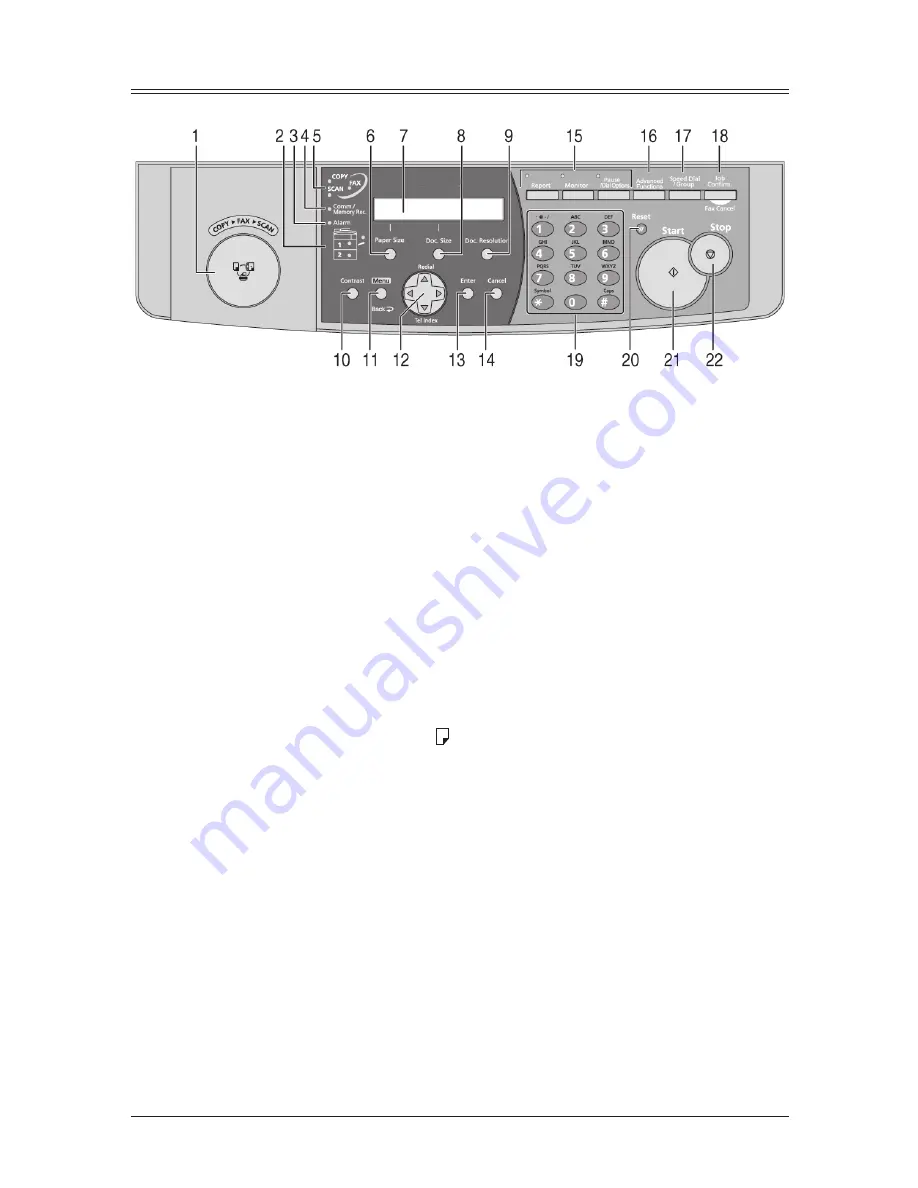
1-4
L
ayout
& I
nstaLLatIon
Control panel overview
1
Mode switch button
Press this button to switch the machine’s mode.
2
Paper source light
Indicates the selected paper source.
3
Alarm light
Glows when a errors occurs.
4
Comm. /Memory Rec. light
Blinks when the machine is communicating with another machine.
Glows when the machine has received documents into memory.
5
Machine mode light
Indicates what mode the machine is in.
6
Paper Size
Selects the paper you want to use for copying.
7
LCD (Liquid crystal display)
Shows messages and selections prompted during operation.
8
Doc. Size
Instructs the machine to scan Auto*, A4, A5 or F4 size documents.
* When you select Auto, the documents can be scanned up to 900 mm in length.
9
Doc. Resolution
Selects the fax and copy resolution.
10
Contrast
Adjusts the scanning contrast level.
11
Menu /Back
Accesses machine settings. Also, it allows you to go back to the previous menu level.
12
Cursor keys
<
p
> (Redial): Scrolls through recently dialed numbers. (Page 4-6.)
<
q
> (Tel Index): Displays one-touch and speed-dial entries which are sorted alphanumerically,
similar to a phone directory. (Page 3-10.)
In copy and scan mode —
<
q
> or <
p
>: Adjusts the zoom ratio.
13
Enter
Selects or confirms settings.
14
Cancel
Deletes characters on the LCD and cancel commands you have entered into the machine.
Summary of Contents for F0305
Page 60: ...3 12 Autodialler Dialling options This page intentionally left blank ...
Page 98: ...5 16 Receiving faxes This page intentionally left blank ...
Page 140: ...9 14 Security features This page intentionally left blank ...
Page 180: ...12 24 Maintenance Problem solving This page intentionally left blank ...
Page 187: ...MEMO ...
Page 188: ...MEMO ...






























