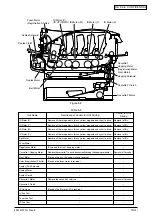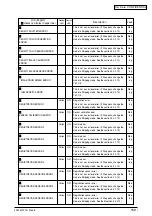42615101TH Rev.8
157 /
Oki Data CONFIDENTIAL
PRESS ONLINE SW
INVALID DATA
■
■
PS3 EMUL ERROR
■
■
ORDER * IMAGE DRUM
■
■
ORDER FUSER
■
■
ORDER BELT
■
■
FUSER LIFE
■
■
BELT LIFE
■
■
* TONER EMPTY
■
■
* DRUM LIFE
■
■
BELT REFLEX ERROR
■
■
DENSITY SHUTTER ERROR2
Invalid data was received. Press the On-line switch and
eliminate the warning.
Displayed when unsupported PDL command is received
or a spool command is received without HDD. (PX725)
Interpreter has detected an error due to the following
reason. Receive data after this is ignored until the job
completion. When the job is completely received, this is
automatically cleared.
- The job has a grammatical error.
- The page is complicated, and VM was used up.
Drum near life. (warning) Displayed in a combination of
other message in the first line.
Y
M
C
K
Fuser unit near life. (Warning)
Belt unit near life. (warning)
If a fuser life error occurs and a user opens/closes the
cover or reboots the printer, this phenomenon happens.
When the printer printed 500 pages, the error occurs again.
If a belt life error occurs and a user opens/closes the cover
or reboots the printer, this phenomenon happens. When
the printer printed 500 pages, the error occurs again.
If a toner empty occurs and a user opens/closes the
cover or reboots the printer, this phenomenon happens.
When the printer printed approx. 50 pages (A4, density
5%), the error occurs again.
Y
M
C
K
If a drum life error occurs and a user opens/closes the
cover or reboots the printer, this phenomenon happens.
When the printer printed 500 pages, the error occurs
again.
Y
M
C
K
Belt Reflex Check error.
This is not a user-level error. (If it happens, change the
mode to Shipping mode. See the section 5.4.2.10.)
This is not a user-level error. (If it happens, change the
mode to Shipping mode. See the section 5.4.2.10.)
Warn-
ing
Warn-
ing
Warn-
ing
Warn-
ing
Warn-
ing
Warn-
ing
Warn-
ing
Warn-
ing
Warn-
ing
Warn-
ing
Warn-
ing
Varies
Blink
Varies
Varies
Varies
Varies
Varies
Varies
Varies
Varies
Varies
Varies
ON
ON
ON
ON
ON
ON
ON
ON
Description
Level
Ready
LED
Attention
LED
LCD (English)
(
■
■
means no display in upper line)
Summary of Contents for C3200n
Page 1: ...Oki Data CONFIDENTIAL C3200n C5150n C5200n C5400n C5510MFP Service Manual 060125A...
Page 2: ...42615101TH Rev 8 2 Oki Data CONFIDENTIAL...
Page 11: ...42615101TH Rev 8 11 Oki Data CONFIDENTIAL...
Page 13: ...42615101TH Rev 8 13 Oki Data CONFIDENTIAL...
Page 43: ...42615101TH Rev 8 43 Oki Data CONFIDENTIAL C5510 Handle Holes each on side or on end...
Page 65: ...42615101TH Rev 8 65 Oki Data CONFIDENTIAL Sample In case of C5200 C5150 C3200n...
Page 80: ...42615101TH Rev 8 80 Oki Data CONFIDENTIAL 1 2 3 4 5...
Page 84: ...42615101TH Rev 8 84 Oki Data CONFIDENTIAL 1 2 3 4 5 6 7 8 9 0 A B C...
Page 255: ...Oki Data CONFIDENTIAL 42615101TH Rev 8 255...