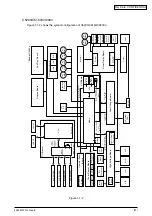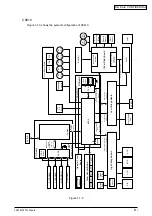42615101TH Rev.8
5 /
Oki Data CONFIDENTIAL
4.2.12 Low-Voltage Power Unit / ID-FAN / Low-Voltage Power Unit FAN /
Hopping Motor / Fuser Motor ................................................................................ 94
4.2.13 Board-PRT ............................................................................................................ 95
4.2.14 Guide-Eject Assy / Color Registration Assy / Board-PRM .................................... 96
4.2.15 FAN (Fuser) / Belt Motor / High Voltage Power Supply Board / Cover Open Switch 98
4.2.16 MPT-Assy ............................................................................................................. 99
4.2.17 Feeder Unit / Board-RSF / MPT Hopping Roller / Frame Assy Separator /
Cover-Front ......................................................................................................... 100
4.2.18 Main Motors / Solenoid / Paper-End Sensor ...................................................... 101
4.2.19 Feed Roller ......................................................................................................... 103
4.2.20 Shaft Assy-Eject (FU) / Shaft Assy-Eject (FD) / Eject Sensor ............................ 104
4.2.21 Fuser Unit ........................................................................................................... 105
4.2.22 Belt Unit .............................................................................................................. 106
4.3
Parts to lubricate .............................................................................................................. 107
5. MAINTENANCE MENU ................................................................................... 124
5.1
System Maintenance Menu(For Maintenance Staff) ........................................................ 124
5.2
5.3
Changing the display language ........................................................................................ 131
5.4
Maintenance Menu Function of the User Menu ............................................................... 132
5.4.1
Maintenance Menu(For End-Users) ................................................................... 132
5.4.2
Self-diagnostic Mode .......................................................................................... 133
5.4.2.1
Operator panel .................................................................................... 133
5.4.2.2
Normal self-diagnostic mode (level 1) ................................................. 137
5.4.2.2.1 Entering self-diagnostic mode (level 1) ............................... 139
5.4.2.2.2 Exiting self-diagnostic mode ............................................... 139
5.4.2.3
Switch scan test .................................................................................. 140
5.4.2.4
Motor and clutch test ........................................................................... 143
5.4.2.5
Test printing ........................................................................................ 145
5.4.2.6
Color registration adjustment test ....................................................... 150
5.4.2.7
Print density adjustment test ............................................................... 150
5.4.2.8
Consumable counter display ............................................................... 151
5.4.2.9
Counter display of numbers of prints and images ............................... 151
5.4.2.10 Switching between Factory and Shipping modes ............................... 152
5.4.2.11 Self-diagnosis function setting ............................................................ 153
5.4.2.12 Waste toner counter display ................................................................ 154
5.4.2.13 LED head serial number display ......................................................... 154
5.4.2.14 Operator panel display ........................................................................ 155
5.4.3
Printing on Controller-Equipped Printer on a Standalone Basis ......................... 160
5.4.4
Switch Press Functions at Printer Power-On ..................................................... 161
5.5
Settings after Parts Replacement .................................................................................... 162
5.5.1
Instructions to exchange the engine control board ............................................. 162
5.5.2
EEPROM Setting after ARC Board/SPY Board/SPA Board Replacement ......... 165
5.5.3
Destination Setting [Check Method: Printing demo page (C5400)
Printing Menu Map (C5200, C5150, C3200n, C5510
MFP
)]
........... 166
5.6
Settings by Hand for Print Density Adjustment ................................................................ 168
6. REGULAR MAINTENANCE ............................................................................ 169
6.1
Parts Replaced Regularly ................................................................................................ 169
6.2
Cleaning ........................................................................................................................... 169
6.3
Cleaning the LED Lens Array .......................................................................................... 169
6.4
Cleaning the Pick-up Roller and the Pad ......................................................................... 171
6.5
Cleaning the Printer Inside ............................................................................................... 172
7. TROUBLESHOOTING PROCEDURES .......................................................... 174
7.1
Precautions before troubleshooting ................................................................................. 174
7.2
Precautions before handling an abnormal image ............................................................ 174
Summary of Contents for C3200n
Page 1: ...Oki Data CONFIDENTIAL C3200n C5150n C5200n C5400n C5510MFP Service Manual 060125A...
Page 2: ...42615101TH Rev 8 2 Oki Data CONFIDENTIAL...
Page 11: ...42615101TH Rev 8 11 Oki Data CONFIDENTIAL...
Page 13: ...42615101TH Rev 8 13 Oki Data CONFIDENTIAL...
Page 43: ...42615101TH Rev 8 43 Oki Data CONFIDENTIAL C5510 Handle Holes each on side or on end...
Page 65: ...42615101TH Rev 8 65 Oki Data CONFIDENTIAL Sample In case of C5200 C5150 C3200n...
Page 80: ...42615101TH Rev 8 80 Oki Data CONFIDENTIAL 1 2 3 4 5...
Page 84: ...42615101TH Rev 8 84 Oki Data CONFIDENTIAL 1 2 3 4 5 6 7 8 9 0 A B C...
Page 255: ...Oki Data CONFIDENTIAL 42615101TH Rev 8 255...