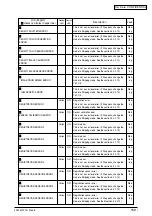42615101TH Rev.8
164 /
Oki Data CONFIDENTIAL
Item
Description
Count Description
Fuser unit
Fuser unit life count
A value converted on a A4-size-paper basis from
number of pages printed (prints) after installation
of a new fuser unit
Belt unit
Belt unit life count
A value converted on a A4-size-paper basis from
number of pages impressed (images) after
installation of a new belt unit
Image drum unit - Black
Respective life counts
Values converted on a A4-size-paper basis from
Image drum unit - Yellow
of image drum units
numbers of revolutions after installation of new
Image drum unit - Magenta
image drum units
Image drum unit - Cyan
Toner - Black
Respective counts of
Numbers of dots printed
Toner - Yellow
toner amounts used
Toner - Magenta
Toner - Cyan
Total number of
Printer life count
Total number of sheets fed
sheets fed
Pages - Black
Respective numbers
Numbers of pages impressed (images) from
Pages - Yellow
of pages impressed
installation of new image drum units.
Pages - Magenta
(images) with image
Pages - Cyan
drums
Notes:
1. When writing EEPROM information in the maintenance utility, set the printer to “Forced
ONLINE Mode” in the following order before accessing to EEPROM. In addition, when
the printer is in the error status, and error message is shown in “Forced ONLINE Mode”.
(1)Press [BACK]+ [MENU-]+[ENTER] until “STATUS MODE” is shown in the operator
panel when turning on the printer.
(2)After that, “ONLINE” is displayed when the device status is normal, but an error
message is displayed when the device has an error. However, inside of the device
is an ONLINE state and it is communicable.
2. Refer to 5.2 for the maintenance utility.
3. Change to the Shipping mode is available in the operation panel. Refer to 5.4.2.10.
4. Power has to be restored after exchanging a PU board.
Note!
Note that, because EEPROM (engine controller board) replacement clears information
on the life of a belt unit, toner, image drum units, etc., errors are introduced in the control
of the life until they are replaced after the EEPROM replacement. Counts cleared upon
EEPROM replacement are as follows. The counts except Total Sheets Fed are cleared,
the errors being eliminated, at the point where the units for which the counts are provided
have been replaced with new ones.
Summary of Contents for C3200n
Page 1: ...Oki Data CONFIDENTIAL C3200n C5150n C5200n C5400n C5510MFP Service Manual 060125A...
Page 2: ...42615101TH Rev 8 2 Oki Data CONFIDENTIAL...
Page 11: ...42615101TH Rev 8 11 Oki Data CONFIDENTIAL...
Page 13: ...42615101TH Rev 8 13 Oki Data CONFIDENTIAL...
Page 43: ...42615101TH Rev 8 43 Oki Data CONFIDENTIAL C5510 Handle Holes each on side or on end...
Page 65: ...42615101TH Rev 8 65 Oki Data CONFIDENTIAL Sample In case of C5200 C5150 C3200n...
Page 80: ...42615101TH Rev 8 80 Oki Data CONFIDENTIAL 1 2 3 4 5...
Page 84: ...42615101TH Rev 8 84 Oki Data CONFIDENTIAL 1 2 3 4 5 6 7 8 9 0 A B C...
Page 255: ...Oki Data CONFIDENTIAL 42615101TH Rev 8 255...