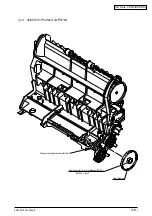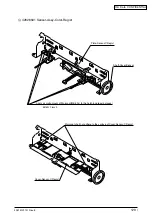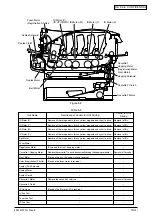42615101TH Rev.8
129 /
Oki Data CONFIDENTIAL
Table 5-2 Maintenance Utility Adjustment Items (2/3)
Operation on
Operator Panel
(Section No. corresponds to
the Maintenance manual)
Item
Section No. of the
Maintenance Utility
Operation
Adjustment
12
13
14
15
16
17
18
19
20
21
22
Invalid operation
Prohibited to use
Invalid operation
Invalid operation
Section 5.4.2.13
Section 5.5.3
Section 5.1
ENG STATUS PRINT
Menu Map Printing
(See User’s manual)
Menu Map Printing
(See User’s manual)
Menu Map Printing
(See User’s manual)
Each local printing
(See System
Specifications)
Consumable
Counter
Maintenance
Function
Color Print Density
Sensor Sensitivity
Calibration Value
Setting
[Prohibited to use]
LED Head
Correction Data
Swap*1
Download of LED
head correction
data*1
Display of LED
Head Serial
Number*1
Destination/PnP
data Setting
Display of the
Consumable
Counter
Check of Menu
Settings
Check of Printer
Information
Check of
contained CPU
and Memory value
Test Printing
Section 2.4.1.2.1
Prohibited to use
Section 2.4.2.2.7.1
Section 2.4.2.2.7.2
Section 2.4.2.2.7.3
Section 2.4.1.2.6
Section 2.4.1.3.1
Section 2.4.1.3.2
Section 2.4.1.3.3
Section 2.4.1.3.4
Section 2.4.1.4.1
Copying the consumable counter
Drum counter (Y, M, C, K)
Fuser counter
Belt counter
Toner counters (Y, M, C, K)
Adjustment Purpose: Copy each consumable
counter value when using in-use consumables
to another device
Setting of Color print density sensor sensitivity
calibration value
Swap in the device which stored LED head
correction data
Adjustment Purpose: Implement when it is
required to replace a LED head in the device
Reprogramming of LED head correction data
Adjustment Purpose: Download correction
data prepared by the outside for the device
when a head not having EEPROM for
correction inside the head is used
(Fig No.42631901)
Check of LED head serial number
Check/setting of destination of the printer
(CU), device ID, USB ID
Confirmation of the current value of the
consumable counter
Displaying each menu setting value specified
in the printer (CU)
Check of Mac address of the printer and each
FW version
Checking CPU information and memory
information contained in the printer (CU)
Performing local print function and printing
specified file
Adjustment Purpose: Check operation of the
single printer and send a download file
Summary of Contents for C3200n
Page 1: ...Oki Data CONFIDENTIAL C3200n C5150n C5200n C5400n C5510MFP Service Manual 060125A...
Page 2: ...42615101TH Rev 8 2 Oki Data CONFIDENTIAL...
Page 11: ...42615101TH Rev 8 11 Oki Data CONFIDENTIAL...
Page 13: ...42615101TH Rev 8 13 Oki Data CONFIDENTIAL...
Page 43: ...42615101TH Rev 8 43 Oki Data CONFIDENTIAL C5510 Handle Holes each on side or on end...
Page 65: ...42615101TH Rev 8 65 Oki Data CONFIDENTIAL Sample In case of C5200 C5150 C3200n...
Page 80: ...42615101TH Rev 8 80 Oki Data CONFIDENTIAL 1 2 3 4 5...
Page 84: ...42615101TH Rev 8 84 Oki Data CONFIDENTIAL 1 2 3 4 5 6 7 8 9 0 A B C...
Page 255: ...Oki Data CONFIDENTIAL 42615101TH Rev 8 255...