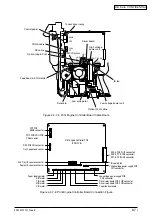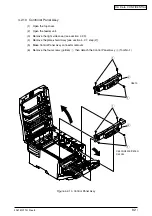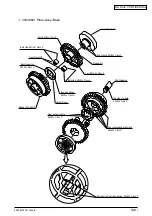42615101TH Rev.8
95 /
Oki Data CONFIDENTIAL
4.2.13 Board-PRT
(1)
Remove the right side cover (see section 4.2.2).
(2)
Remove the print engine controller-PCB and the controller-PCB (see sections 4.2.6 and
4.2.7).
(3)
Remove the film and the low voltage power unit (see section 4.2.12).
(4)
Remove the four screws (golden)
1
and the two E-snaps
2
to remove the plate-outer
3
.
(Tool No.1, No.8)
(5)
Remove the gear-idle-ID-K
4
, Y and C
5
, each in one piece, and M
6
, and the spring
7
of the solenoid.
(6)
Unlatch, and remove by sliding the guide assy-side R
8
, the assy and detach
the Board-PRT
9
and the nine springs
0
.
Note!
When reassembling the board-PRD, do not forget to attach the spring of the solenoid
7
.
6
5
7
1
2
4
9
8
0
3
×
9
Latch
Figure 4-2-13 Board-PRT
Summary of Contents for C3200n
Page 1: ...Oki Data CONFIDENTIAL C3200n C5150n C5200n C5400n C5510MFP Service Manual 060125A...
Page 2: ...42615101TH Rev 8 2 Oki Data CONFIDENTIAL...
Page 11: ...42615101TH Rev 8 11 Oki Data CONFIDENTIAL...
Page 13: ...42615101TH Rev 8 13 Oki Data CONFIDENTIAL...
Page 43: ...42615101TH Rev 8 43 Oki Data CONFIDENTIAL C5510 Handle Holes each on side or on end...
Page 65: ...42615101TH Rev 8 65 Oki Data CONFIDENTIAL Sample In case of C5200 C5150 C3200n...
Page 80: ...42615101TH Rev 8 80 Oki Data CONFIDENTIAL 1 2 3 4 5...
Page 84: ...42615101TH Rev 8 84 Oki Data CONFIDENTIAL 1 2 3 4 5 6 7 8 9 0 A B C...
Page 255: ...Oki Data CONFIDENTIAL 42615101TH Rev 8 255...