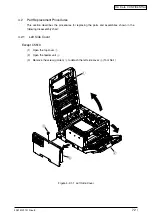42615101TH Rev.8
57 /
Oki Data CONFIDENTIAL
(2) Second Tray Installation(This is unavailable for C3200n/C5510.)
A second tray expands the printer’s paper holding capacity, and can hold 530 sheets of 70-kg
paper in it. A printer equipped with the tray can continuously print those 930 sheets of the
paper, using the paper cassette and MP tray that are standard on the printer.
Type: MLTRY-C4C1
Type:
Power Off Printer to Remove Power Supply Cord
Note!
Installing the second tray with the printer powered on may cause a problem with the
printer.
O
I
Place Printer on Second Tray Unit
Note!
Each printer weighs about 25 kg. Lift it by more than one person.
(1) Align the cuts on the bottom surface of the printer with the protrusions of the second tray
unit.
(2) Put the printer on the second tray unit carefully.
For removing the second tray, reverse the installation procedure.
Protrusion
Cut on Bottom
Surface of Printer
Summary of Contents for C3200n
Page 1: ...Oki Data CONFIDENTIAL C3200n C5150n C5200n C5400n C5510MFP Service Manual 060125A...
Page 2: ...42615101TH Rev 8 2 Oki Data CONFIDENTIAL...
Page 11: ...42615101TH Rev 8 11 Oki Data CONFIDENTIAL...
Page 13: ...42615101TH Rev 8 13 Oki Data CONFIDENTIAL...
Page 43: ...42615101TH Rev 8 43 Oki Data CONFIDENTIAL C5510 Handle Holes each on side or on end...
Page 65: ...42615101TH Rev 8 65 Oki Data CONFIDENTIAL Sample In case of C5200 C5150 C3200n...
Page 80: ...42615101TH Rev 8 80 Oki Data CONFIDENTIAL 1 2 3 4 5...
Page 84: ...42615101TH Rev 8 84 Oki Data CONFIDENTIAL 1 2 3 4 5 6 7 8 9 0 A B C...
Page 255: ...Oki Data CONFIDENTIAL 42615101TH Rev 8 255...