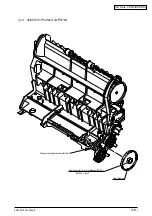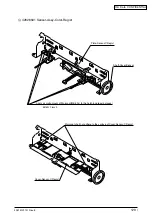42615101TH Rev.8
128 /
Oki Data CONFIDENTIAL
Table 5-2 Maintenance Utility Adjustment Items (1/3)
Operation on
Operator Panel
(Section No. corresponds to
the Maintenance manual)
Item
Section No. of the
Maintenance Utility
Operation
Adjustment
1
2
3
4
5
6
7
8
9
10
11
Invalid operation
Invalid operation
Section 5.4.2.10
Invalid operation
Invalid operation
Invalid operation
Invalid operation
Invalid operation
Invalid operation
Invalid operation
Invalid operation
PU (PRN) Board
Replacement
PU Serial Number
Setting
Factory/Shipping
Mode
Download of LED
head correction
data*1
CU
(ARC/SPY/SPA)
Board
Replacement
Setting of Serial
Number
Information
Setting Information
of Board Items
Update of USB
Software
Update of NIC
Software
Update of NIC
Web Page
Mac Address
Setting
Section 2.4.1.1.1
Section 2.4.2.1.1
when there is a
copy of LED head
correction data
Section 2.4.1.1.2.1
Section 2.4.1.1.2.2
Section 2.4.1.1.6.4
Section 2.4.2.1.2.1
Section 2.4.1.1.3
Section 2.4.1.1.4.3
Section 2.4.1.1.7
Section 2.4.2.2.1
Section 2.4.2.2.2
Section 2.4.2.2.3
Section 2.4.2.2.4
Copying EEPROM of the PU board
Copying LED head correction data*1
Adjustment Purpose: Copy the above data to
another board when it is necessary to replace
to another PU board due to maintenance
replacement
Reprogramming printer serial number
recorded on PU
Adjustment Purpose: Set for a board replaced
for maintenance when it is impossible to copy
EEPROM of the PU board (I/F error etc.)
Change between Factory mode and Shipping
mode
Adjustment Purpose: Set for a board replaced
for maintenance when it is impossible to copy
EEPROM of the PU board (I/F error etc.) In
this function, Shipping mode is needed since a
board for maintenance is usually Factory
mode as the default
Programming of LED head correction data
Adjustment Purpose: Download correction
data prepared by the outside for the device
when a head not having EEPROM for
correction inside the head is used
(Fig No.42631901)
Reprogramming an EEPROM setting value of
the CU board
Adjustment Purpose: Reprogram EEPROM
data to another board when it is required to
exchange to another CU board for
maintenance replacement
Reprogramming serial number selection
recorded in CU, output mode, and device
serial number
Check of serial number information and
Factory/Shipping mode
Updating USB Software
Updating NIC Software
Updating NIC Web Page
Mac Address Setting
Summary of Contents for C3200n
Page 1: ...Oki Data CONFIDENTIAL C3200n C5150n C5200n C5400n C5510MFP Service Manual 060125A...
Page 2: ...42615101TH Rev 8 2 Oki Data CONFIDENTIAL...
Page 11: ...42615101TH Rev 8 11 Oki Data CONFIDENTIAL...
Page 13: ...42615101TH Rev 8 13 Oki Data CONFIDENTIAL...
Page 43: ...42615101TH Rev 8 43 Oki Data CONFIDENTIAL C5510 Handle Holes each on side or on end...
Page 65: ...42615101TH Rev 8 65 Oki Data CONFIDENTIAL Sample In case of C5200 C5150 C3200n...
Page 80: ...42615101TH Rev 8 80 Oki Data CONFIDENTIAL 1 2 3 4 5...
Page 84: ...42615101TH Rev 8 84 Oki Data CONFIDENTIAL 1 2 3 4 5 6 7 8 9 0 A B C...
Page 255: ...Oki Data CONFIDENTIAL 42615101TH Rev 8 255...