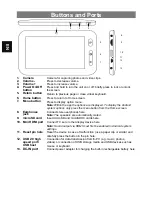EN
Transfer Files
Before reading or playing files, you need to transfer media files from a computer to the
device.
(1) Connect the device via the supplied USB cable to a computer.
(2)
Once the connection is done two removable disks will be displayed on your computer.
One stands for the internal memory of the device, the other one for the memory card.
You can now transfer files from or to these disks.
(3) Select “Remove USB mass storage device” and tap on “Disconnect” to safely remove
the device from the computer.
(4) Safely remove the device from PC.
a) Click on the
icon at the bottom right of your desktop.
b) Click on the small window showing “Safely remove USB mass storage device –
drive (X)”.
c) Disconnect the device safely from the PC.
Please note:
The pre-installed applications and Android OS occupy a considerable part of
capacity – more than 1GB; it is normal that you see a huge difference between available
memory space and total capacity.
On/Off
To switch the device on, press and hold the
On/Off
button until the Home screen appears. It
may take a few minutes to start up the system, please wait before you proceed.
To switch the device off, press and hold the
On/Off
button until the option “Switch Off” is
displayed, then tap on “Switch Off” and “OK”.
Tip:
For the sake of power saving, this device may sleep with the screen display locked
when there is no touch action for a while. Briefly press the
On/Off
button to wake it up.
Screen Lock
The screen automatically turns off and is locked after the preset time period. Briefly press
On/Off
to turn the
device on again.
To unlock drag the lock icon
to the edge.