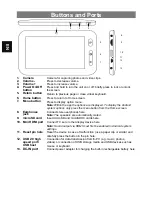EN
Internet Access - WI-FI
Your tablet is equipped with integrated Wi-Fi technology and can connect to the
Internet via a Wi-Fi network.
For Wi-Fi access you need to configure a Wi-Fi network first. Whenever within
the coverage of a Wi-Fi network, the device will attempt to make a connection.
Please note:
For creating a Wi-Fi connection you need to know the encryption key of the
desired network.
You must be entitled to access the network and no other network settings, such as MAC
address filter, refuse access.
Your device’s MAC address find here: Settings – About – Status.
Configure Wi-Fi Connection
(1) In the Home screen tap on the
settings icon.
(2) To enable the Wi-Fi function tap on
“
Wi-Fi
” and slide the toggle switch to the
right.
“Wi-Fi On” is displayed.
(3) Your device automatically scans for
and displays available Wi-Fi networks.
The list of available networks displays
wireless networks within the range of
the device.