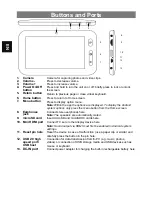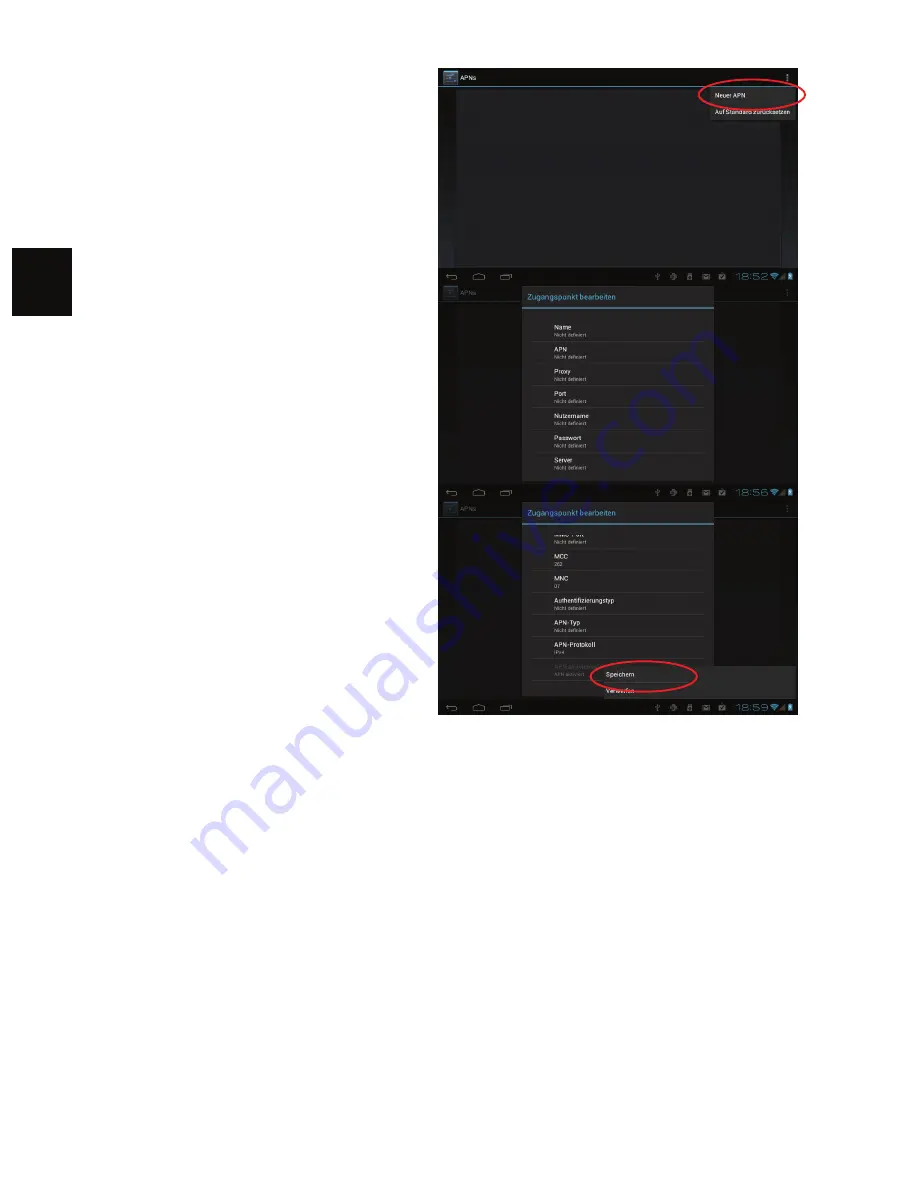
EN
7.Press the menu button and
select “New APN”.
Note:
The list stays empty if no
APN is entered or the connected
dongle was not detected.
8.Enter the access data obtained
from your mobile service
provider.
Contact your mobile service
provider to obtain all required
access data, if necessary.
9.Press the menu button and
select “Save” to save the
settings.
10. The list of set APNs is displayed. After setup generally only one value is
listed.
11. Ensure that the item on the right of your entered APN is green; otherwise
tap on it to activate.
12. Exit the settings and access a website with the browsers.
13. Observe the dongle status LED. It generally (depending on model) turns
blue after successful connection. The LED flashes blue if the connection to
the provider is established, but no data are transmitted yet.