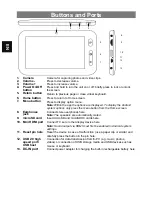EN
11
Touch Screen
This device is equipped with a touch screen. Observe the following use instructions.
Tip:
For correct input tap the screen with your fingernail or a soft stylus (not supplied).
Main Activities On The Touch Screen
y
In most apps you can return one step by tapping the Return
icon (bottom
right).
y
Tap on the Home
icon (top right) from anywhere in the app to return to the
Home screen
.
Further Activities On The Touch Screen
y
During video or music playback tap on the progress
bar to playback any designated section of the file.
You can drag the cursor of the progress bar to any
other elapsed time point of the video or music file.
y
In different browsers (File, Music, Video, Photo,
etc.), scroll the file list up and down with your finger.
y
In the web browser scroll by tapping on the page
and dragging it up or down (be careful not to touch
any link).
y
Tap on the link to open the page.
Please note:
Do NOT use a pen or pencil and no sharp objects to tap on the screen! This
will cause damage. Do NOT place any heavy or sharp objects on the screen. Only clean the
screen carefully with a soft cloth. Do NOT use any cleaning agents.