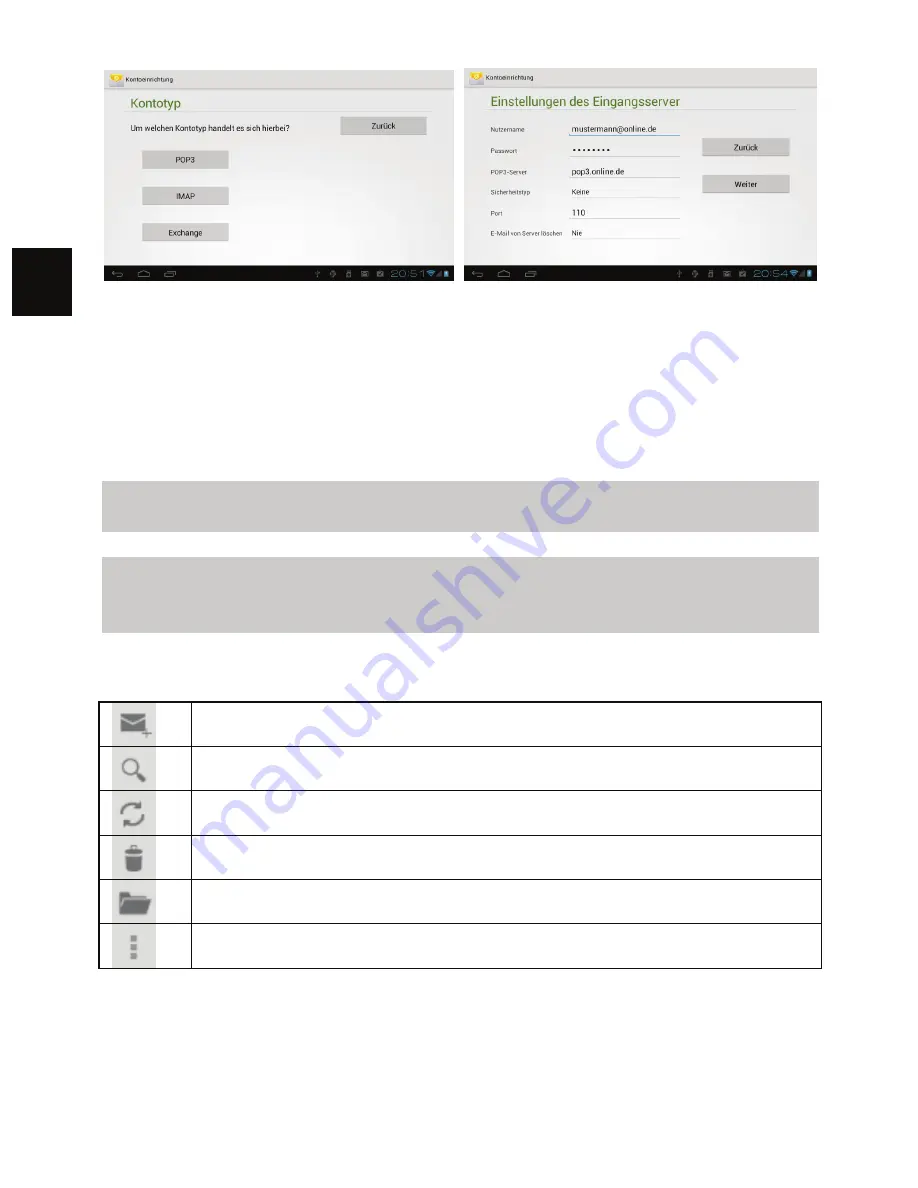
EN
(4) Tap on “Next” after setting the POP3 server. The device verifies the server
settings and continues with IMAP server settings if your input was correct.
Set up the IMAP server similar to the POP3 server. Please note that in field
“IMAP Server” “imap. + domain name” must be entered.
(5) The device verifies the settings. After “Your account is set up, and email is on
its way” is displayed your account is set up successfully.
(6) Enter your name to be displayed on emails and tap on “Done” to finish.
Please note:
If you have more than one account, every time when you start up the
email app, you enter the default email account.
Caution!
Please check correctness of inbox and outbox server! Depending on your service
provider, there are sometimes problems with automatic settings.
Email Menu
Email functions are displayed on the right side of the email header.
Create new email.
Search inbox.
Refresh current email.
Delete current email.
Move current email to folder.
Check settings, Refresh / Mark as unread.






























