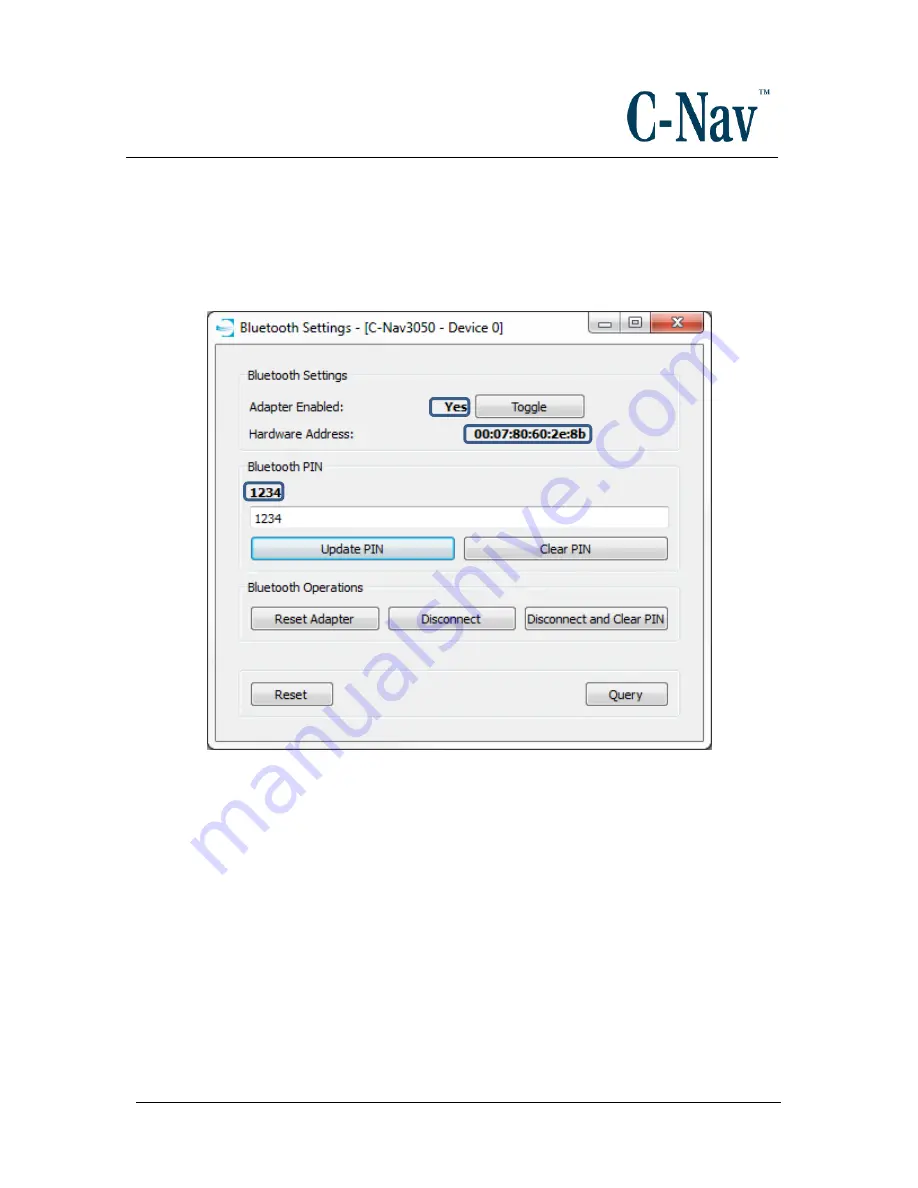
How to Connect a C-Nav3050 to C-Setup /
C-Monitor / C-Scape.
Revision 3
Page 34 of 42
5/5/2017
2. Toggle the device
ON
, and Hardware Address will appear.
3. Set the PIN setting to the desired pin and the pin will display above the
entry box.
4. The receiver is now ready to Pair with the connecting device e.g. a
computer
The device is now ready to pair with the secondary device with the PIN specified.
Under the device name CNAV3050xXxxxx(where the first x is the model of the
3050 and the final x’s are the serial number of the C-Nav 3050.























