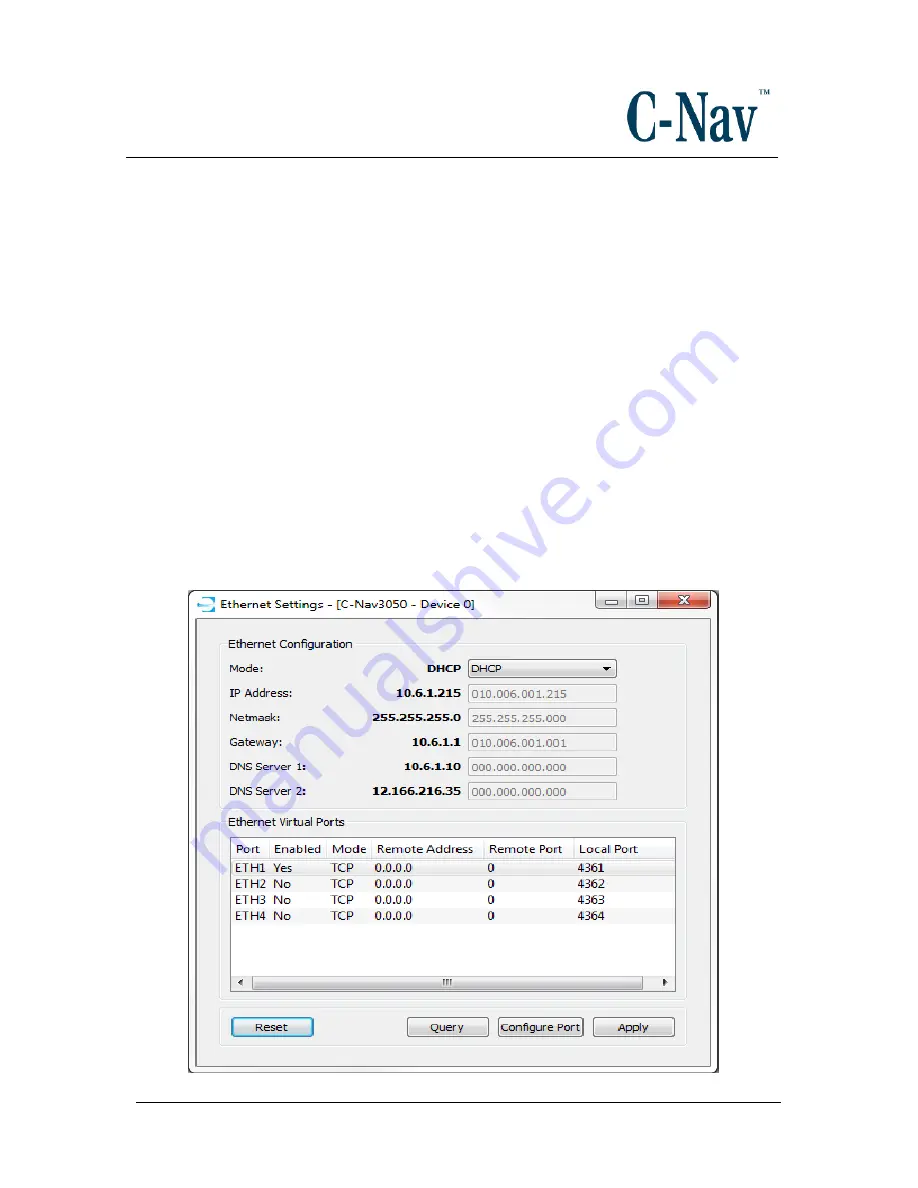
How to Connect a C-Nav3050 to C-Setup /
C-Monitor / C-Scape.
Revision 3
Page 26 of 42
5/5/2017
Non-Direct Ethernet Connection
In this configuration we will first start with an automatically assigned IP address
for the C-Nav3050® by utilizing DHCP.
Perform the following steps to configure the receiver for a
Non-Direct (Over a
network)
Ethernet connection:
1. Connect the Positronic 9-Pin connector of the Ethernet cable (P/N 94-
310265-3006LF) to COM1
– LAN of the C-Nav3050®. Connect the RJ45
plug end to the network.
2. Connect to the C-Nav3050® on an available port, such as a serial COM or
USB port.
3. In C-Setup / C-Monitor navigate to the following options menu
[Device / Ethernet Configuration]
Configure the settings outlined below and select
Apply
from the right hand
menu.
3






























