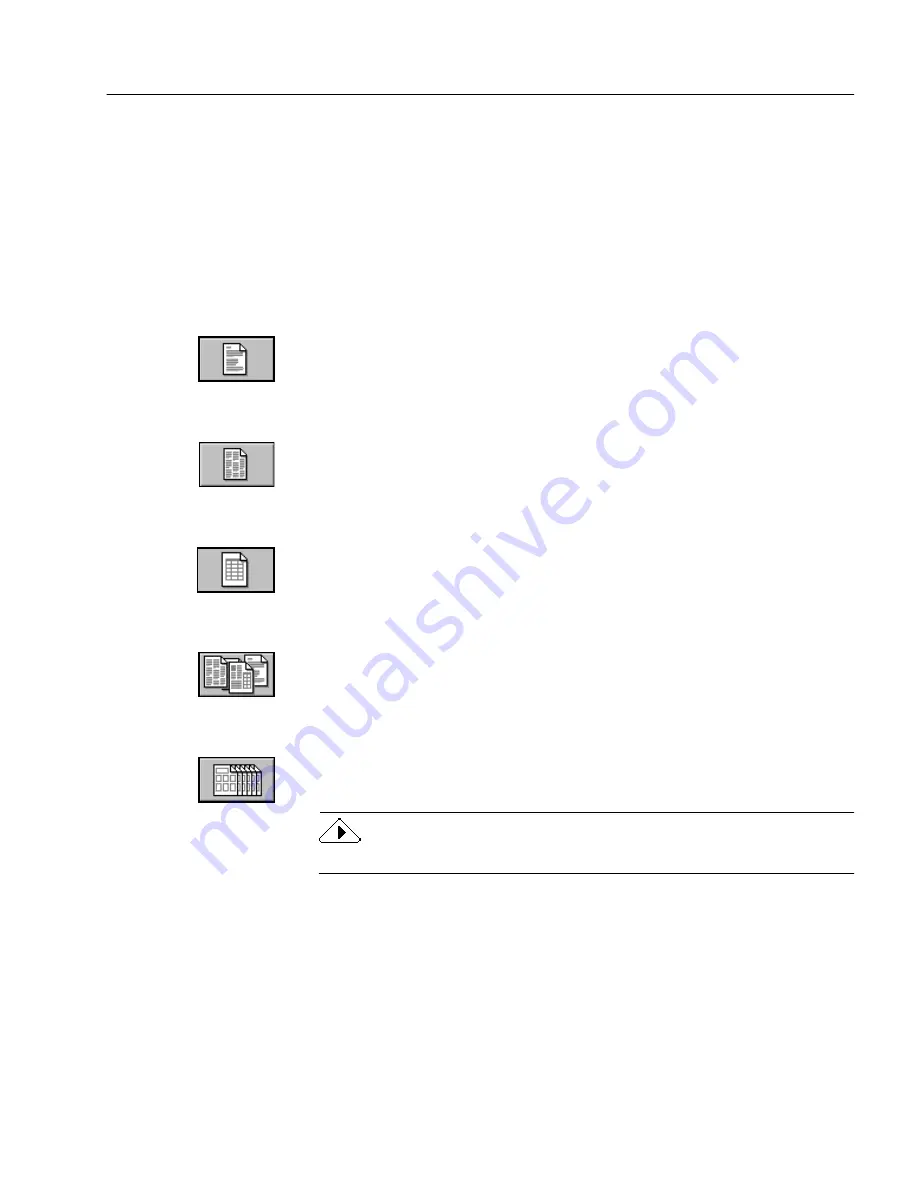
Setting AutoWeb Toolbar Commands
OmniPage Web Settings
47
Zone Button Commands
Use the Zone button to automatically create zones on document images.
Zones are bordered areas that specify what will be recognized as text or
retained as graphics on an image. The Zone button’s drop-down list
contains the
Single-Column Pages, Multiple-Column Pages, Spreadsheet
Pages,
and
Mixed Pages
commands and the names of any zone templates
you have created. See “Creating Zones for OCR” on page 27 for more
information.
Single-Column Pages
Select
Single-Column Pages
to have OmniPage Web automatically draw
and order zones on single-column document images such as letters or
memos.
Multiple-Column Pages
Select
Multiple-Column Pages
to have OmniPage Web automatically
draw and order zones on multiple-column document images such as
magazine or newspaper articles.
Spreadsheet Pages
Select
Spreadsheet
Pages
to have OmniPage Web automatically draw and
order zones on pages that have information arranged in rows and
columns such as spreadsheets.
Mixed Pages
Select
Mixed Pages
if your document contains multiple pages with a
variety of page layouts. OmniPage Web will automatically draw and
order zones on each page.
Zone Templates
Select a zone template to create zones on document images using that
template. See the online Help for more information.
Zone Templates do not appear until you have saved a template.
Summary of Contents for OMNIPAGE WEB
Page 1: ...OmniPage Web User s Manual...
Page 6: ...vi...
Page 16: ...10 Chapter 1...
Page 26: ...20 Chapter 2...






























