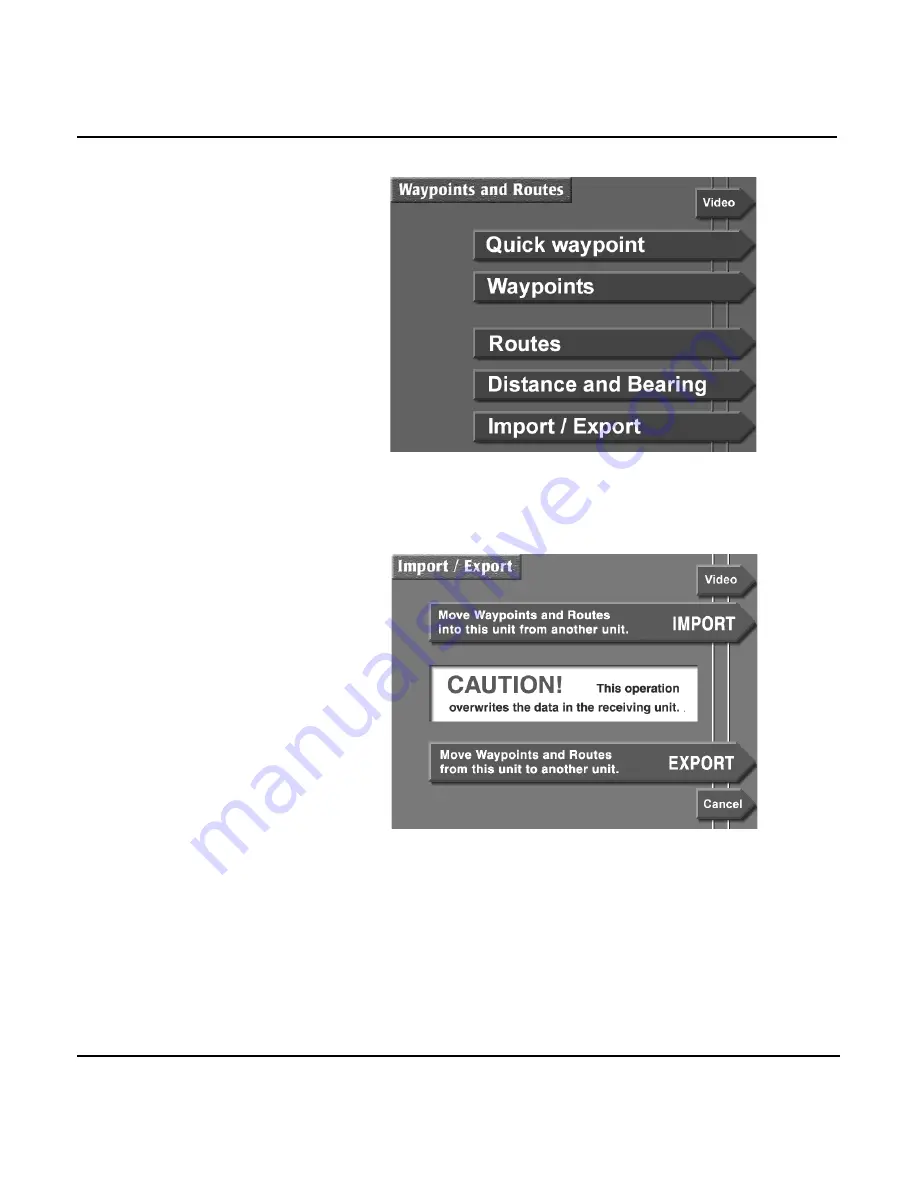
Page 90
958 Operator’s Manual, Rev. A
Chapter 6 - Understanding the Waypoints Function
3. Press the
IMPORT/EXPORT
menu key to display the
IMPORT/EXPORT
screen.
4. Press the
EXPORT
menu key to display the
EXPORT
DATA
screen. The status bar in the center of the screen
displays the message
READY TO TRANSFER
to show that
the transfer is ready to start.
5. Before transferring, check the communication link
between the two units by pressing the
TEST COMM
key. If
the status bar now displays the message
REMOTE LINK
OK
, you may begin to transfer waypoints.
Summary of Contents for 958
Page 1: ...NORTHSTAR 958 Integrated Navigation System Operator s Manual P N GM958UM Revision A ...
Page 2: ......
Page 8: ...Page iv 958 Operator s Manual Rev A ...
Page 26: ...Page 18 958 Operator s Manual Rev A Chapter 1 Getting Started ...
Page 128: ...Page 120 958 Operator s Manual Rev A Chapter 8 Understanding Waypoint Route Navigation ...
Page 150: ...Page 142 958 Operator s Manual Rev A Chapter 10 Understanding Radar Functions ...
Page 198: ...Page 190 958 Operator s Manual Rev A ...
Page 204: ...Page 196 958 Operator s Manual Rev A ...
Page 212: ...Page 204 958 Operator s Manual Rev A ...






























