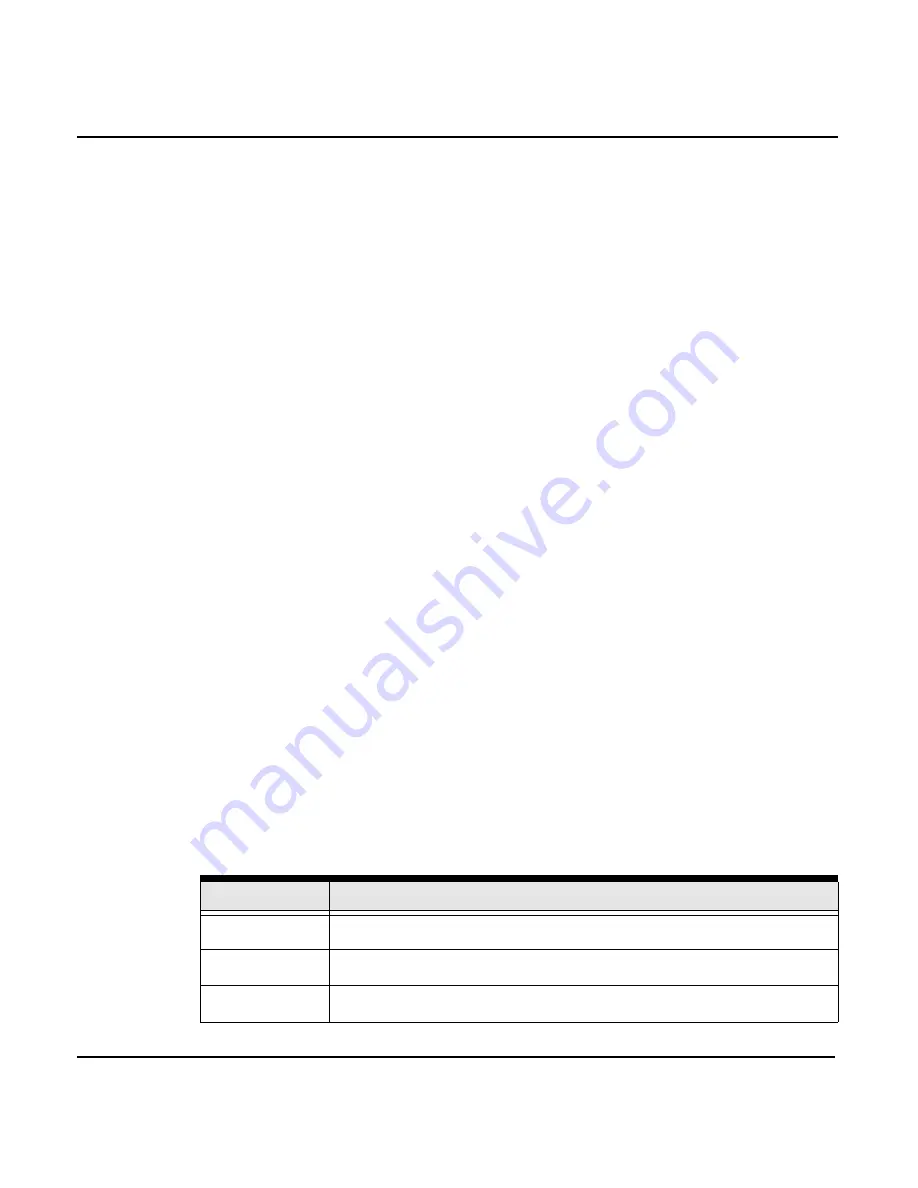
Chapter 5 - Determining Your Position
958 Operator’s Manual, Rev. A
Page 61
You’ll see your lat/lon on the
GPS POSITION
screen. If GPS
data isn’t available, you’ll see dashes instead of numbers.
You can display lat/lon as either degrees, minutes, and
seconds, or as degrees, minutes, and thousandths of minutes.
For instructions, see ”Changing your display settings” starting
on page 164.
The time of day, and today’s day and date are displayed at the
bottom of the screen. You can display time in a 12- or 24-hour
format, and you can designate a specific time zone. For
instructions, see ”Changing the time zone” starting on page
182.
SOG and COG readings are the result of instantaneous
measurements from the satellite signals. GPS speed is updated
every second. You can average these readings over a short
period of time, however, by changing the GPS speed averaging
value (see ”Changing your receiver settings” starting on page
172).
The 958 displays the name of the datum currently in use in
the center of the
screen. The datum describes the reference of
the chart you’re currently using. Most new charts use the
NAD83 or WGS84 datum, which are nearly identical. Make
sure the datum that the 958 uses matches the datum shown
on the chart cartridge label. Using the wrong datum can
significantly reduce accuracy. For more information on
selecting the datum for your area, contact your authorized
Northstar dealer.
A brief status summary of the GPS receiver is displayed at the
top of the screen. Table 2 describes these various GPS status
messages.
Table 2: GPS status messages
Message
Meaning
COMM FAIL
communication link or the GPS receiver has a problem
3D NAV
navigating with 4 or more satellites in 3-D mode
2D NAV
navigating with 3 satellites in 2-D mode
Summary of Contents for 958
Page 1: ...NORTHSTAR 958 Integrated Navigation System Operator s Manual P N GM958UM Revision A ...
Page 2: ......
Page 8: ...Page iv 958 Operator s Manual Rev A ...
Page 26: ...Page 18 958 Operator s Manual Rev A Chapter 1 Getting Started ...
Page 128: ...Page 120 958 Operator s Manual Rev A Chapter 8 Understanding Waypoint Route Navigation ...
Page 150: ...Page 142 958 Operator s Manual Rev A Chapter 10 Understanding Radar Functions ...
Page 198: ...Page 190 958 Operator s Manual Rev A ...
Page 204: ...Page 196 958 Operator s Manual Rev A ...
Page 212: ...Page 204 958 Operator s Manual Rev A ...
















































