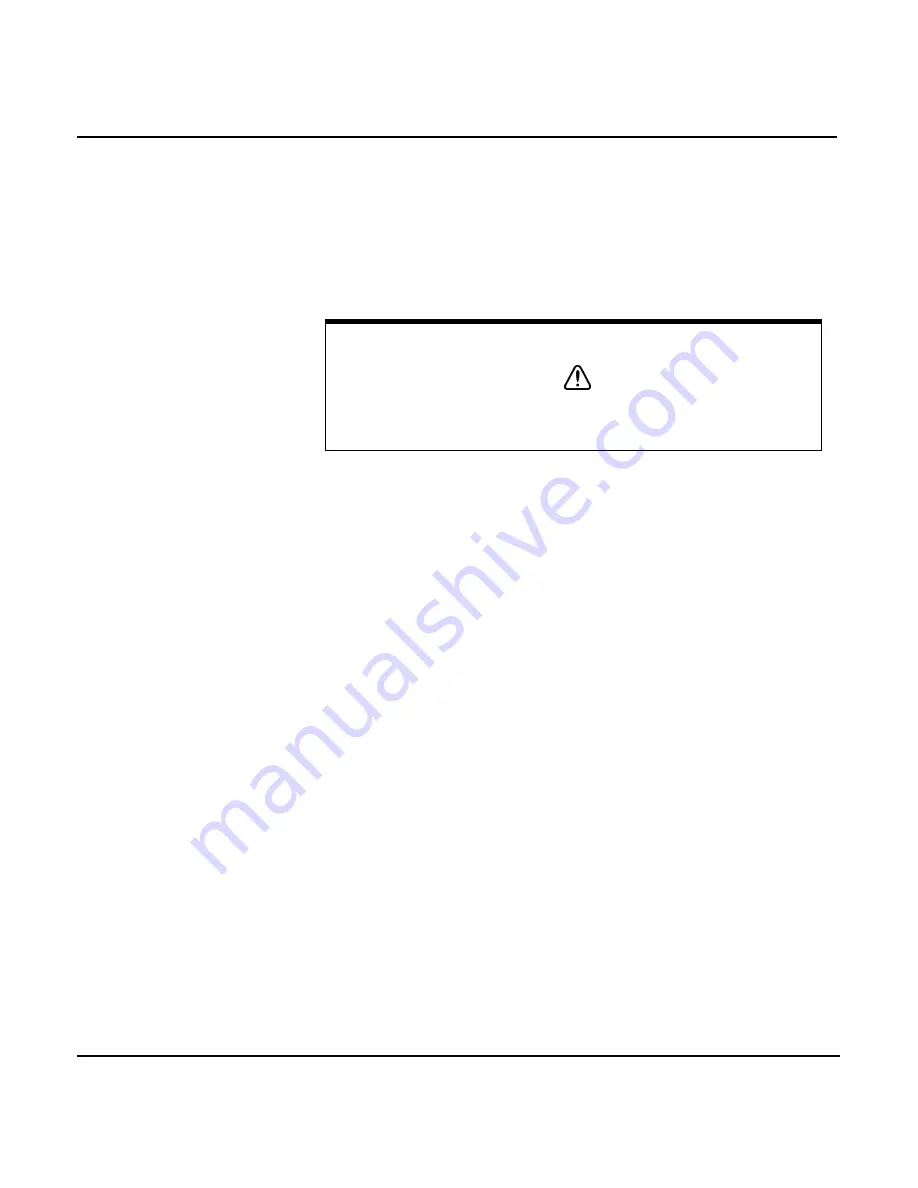
Page 38
958 Operator’s Manual, Rev. A
Chapter 4 - Using the Chart Screen
Understanding electronic charts
Each Navionics chart cartridge contains electronic chart data
from several paper charts. Electronic charts have much of the
information from the original paper charts, although spot
depth soundings, some nav aids, and other data may be
missing. When used with caution, electronic charts open up a
world of navigational accuracy and simplicity.
Chart boundary
lines
The 958 displays the boundary line of each chart on the
CHART
screen. To turn this feature off, press the
CHART
SETUP
key on the
CHART
screen, then press the
CHART
DETAIL
key and turn off the
CHART EDGES
option.
Chart details
If you move from a highly detailed chart to a less detailed one,
you may see a sudden change in the detail shown on the
screen, just as if you had changed from one detailed paper
chart to a less detailed one. You may be able to use the
displayed boundary lines to predict when this change in detail
is going to happen.
CAUTION!
Don’t become overly confident when using electronic charts.
Always be cautious!
Summary of Contents for 958
Page 1: ...NORTHSTAR 958 Integrated Navigation System Operator s Manual P N GM958UM Revision A ...
Page 2: ......
Page 8: ...Page iv 958 Operator s Manual Rev A ...
Page 26: ...Page 18 958 Operator s Manual Rev A Chapter 1 Getting Started ...
Page 128: ...Page 120 958 Operator s Manual Rev A Chapter 8 Understanding Waypoint Route Navigation ...
Page 150: ...Page 142 958 Operator s Manual Rev A Chapter 10 Understanding Radar Functions ...
Page 198: ...Page 190 958 Operator s Manual Rev A ...
Page 204: ...Page 196 958 Operator s Manual Rev A ...
Page 212: ...Page 204 958 Operator s Manual Rev A ...






























