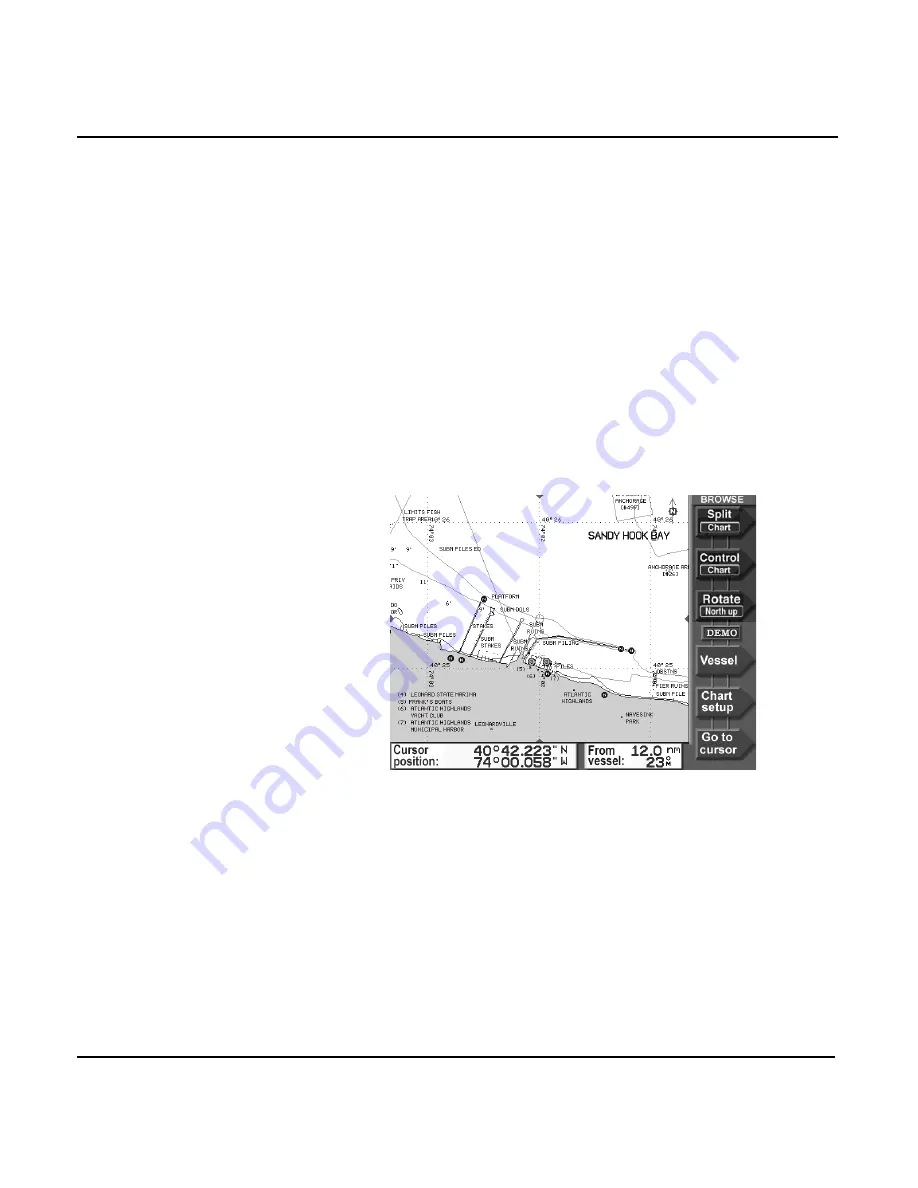
Chapter 4 - Using the Chart Screen
958 Operator’s Manual, Rev. A
Page 45
•
rotate the chart (
ROTATE
key); for details, see ”Rotating
the chart” starting on page 49
•
restart your course line from your present position to
your intended waypoint (
RESTART
key); for details, see
”Restarting navigation” starting on page 124
•
display or change the setup functions for the
CHART
screen (
CHART SETUP
key); for details, see ”Setting up
the chart screen” starting on page 53
•
display position details at the bottom of the screen (
MORE
INFO
key)
Browse mode
Browse mode is indicated by the word
BROWSE
in the upper
right corner of the screen. In this mode, you can perform the
following functions:
•
view any area on the chart by moving the cursor there
(
CURSOR PAD
)
•
quickly determine distance and bearing to other points on
the
CHART
screen (
CURSOR PAD
)
•
split the screen (
SPLIT
key) to display the chart
simultaneously with radar and/or the optional sounder
screen and/or a video image; for details, see ”Splitting the
screen” starting on page 46
•
control the chart (
CONTROL
key); for details, see
”Controlling the screen” starting on page 48
Summary of Contents for 958
Page 1: ...NORTHSTAR 958 Integrated Navigation System Operator s Manual P N GM958UM Revision A ...
Page 2: ......
Page 8: ...Page iv 958 Operator s Manual Rev A ...
Page 26: ...Page 18 958 Operator s Manual Rev A Chapter 1 Getting Started ...
Page 128: ...Page 120 958 Operator s Manual Rev A Chapter 8 Understanding Waypoint Route Navigation ...
Page 150: ...Page 142 958 Operator s Manual Rev A Chapter 10 Understanding Radar Functions ...
Page 198: ...Page 190 958 Operator s Manual Rev A ...
Page 204: ...Page 196 958 Operator s Manual Rev A ...
Page 212: ...Page 204 958 Operator s Manual Rev A ...






























