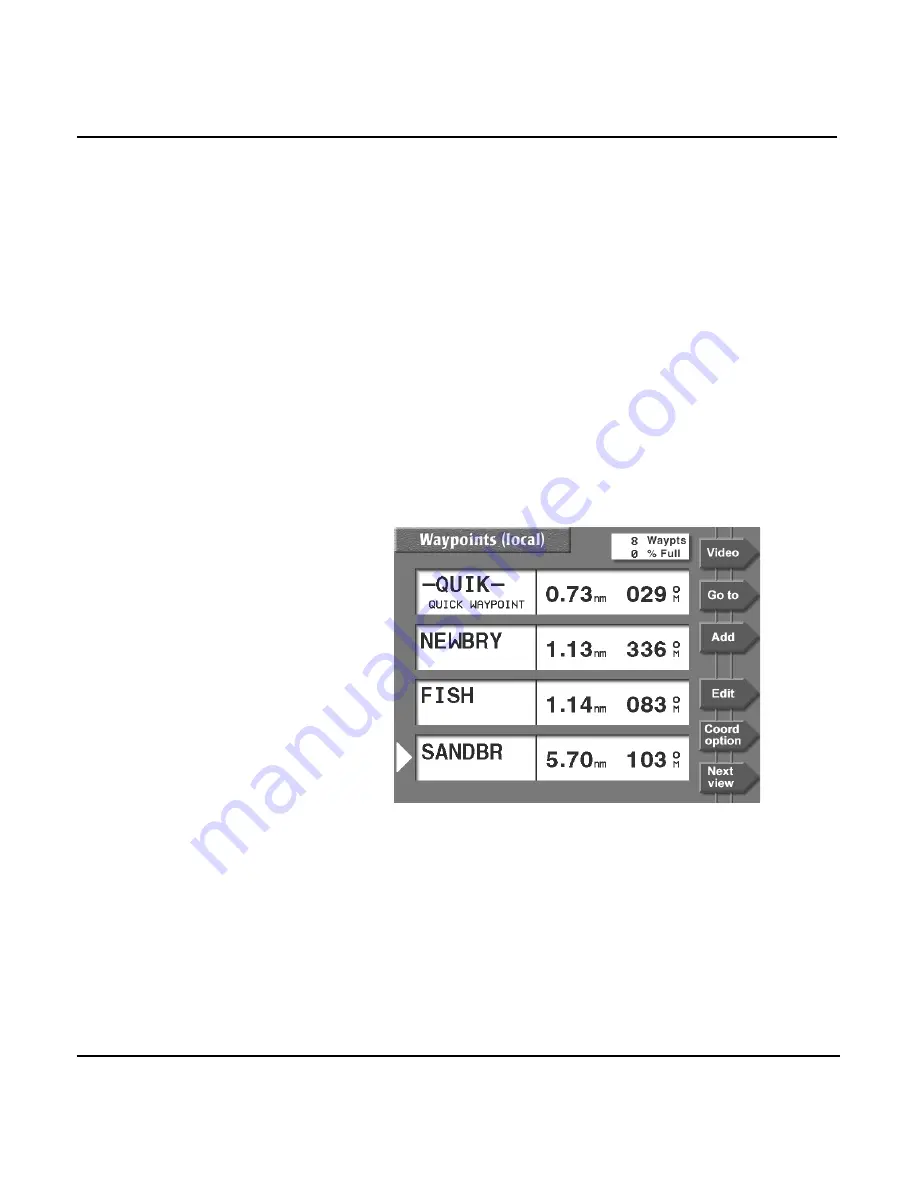
Page 78
958 Operator’s Manual, Rev. A
Chapter 6 - Understanding the Waypoints Function
8. Press the
ENTER
key to store the new waypoint and
return to the graphical
WAYPOINTS
screen.
Entering waypoints
numerically (on the
list screen)
To enter waypoints numerically:
1. Press the
WAYPTS/ROUTES
key.
2. Press the
WAYPOINTS
menu key.
The 958 displays a waypoint list if you had displayed a list
during a previous viewing; however, if you had previously
displayed a graphical screen, you must press the
NEXT
VIEW
menu key to display the list views. These list views
comprise waypoints listed numerically in order of
distance (
WAYPOINTS LOCAL
list, as shown below),
alphabetically (
WAYPOINTS ALPHA
list), or by avoidance
(
WAYPOINTS AVOIDANCE
list).
Summary of Contents for 958
Page 1: ...NORTHSTAR 958 Integrated Navigation System Operator s Manual P N GM958UM Revision A ...
Page 2: ......
Page 8: ...Page iv 958 Operator s Manual Rev A ...
Page 26: ...Page 18 958 Operator s Manual Rev A Chapter 1 Getting Started ...
Page 128: ...Page 120 958 Operator s Manual Rev A Chapter 8 Understanding Waypoint Route Navigation ...
Page 150: ...Page 142 958 Operator s Manual Rev A Chapter 10 Understanding Radar Functions ...
Page 198: ...Page 190 958 Operator s Manual Rev A ...
Page 204: ...Page 196 958 Operator s Manual Rev A ...
Page 212: ...Page 204 958 Operator s Manual Rev A ...






























