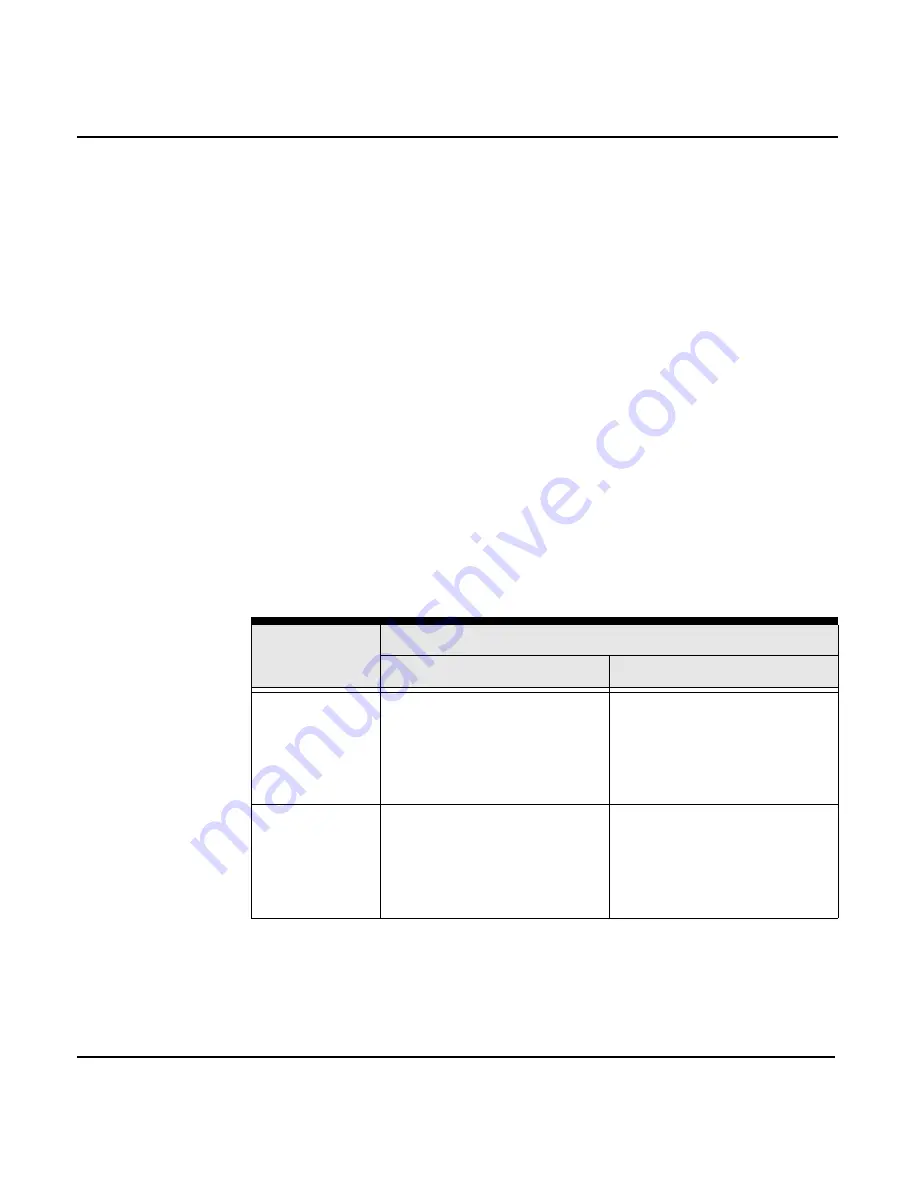
Chapter 10 - Understanding Radar Functions
958 Operator’s Manual, Rev. A
Page 131
If there’s no radar overlay on the chart, you scale the chart and
radar separately; zooming in on the chart, for example, has no
affect on the radar. If the
CONTROL
key indicates
RADAR
,
you’re zooming the radar; if it indicates
CHART
, you’re
zooming the chart.
However, if the chart has a radar overlay and you zoom in on
the chart, radar changes to match. Changing the chart’s scale
changes the radar; and changing the radar’s scale changes the
chart, even if the chart isn’t visible.
Changing the
rotation
To change the radar’s rotation, press the
ROTATE
key
repeatedly until it indicates the rotation you want; you have
the same options as for a
CHART
screen (see ”Rotating the
chart” starting on page 49).
The rotation of the chart and the rotation of the radar interact
under certain circumstances, as described in the table below.
Assume that the chart and radar are both north-up at the start.
If the
CONTROL
key indicates
RADAR
, you’re rotating the
radar; if it indicates
CHART
, you’re rotating the chart.
If the
CHART
screen’s in ...
And the radar image is ...
Overlaid on the chart
Not overlaid
Browse mode
The chart can’t rotate; but if
you change the
CONTROL
key to
RADAR
, the chart’s
mode automatically switches
to vessel (see below)
The chart can’t rotate but the
radar can rotate; so if you
change the radar to leg-up,
the chart doesn’t change (it
stays north-up)
Vessel mode
Chart and radar both rotate
together, so if you change
the radar to leg-up, the chart
automatically changes to
match (and vice versa)
Chart and radar both rotate
but separately; so if you
change the radar to leg-up,
the chart doesn’t change
(and vice versa)
Summary of Contents for 958
Page 1: ...NORTHSTAR 958 Integrated Navigation System Operator s Manual P N GM958UM Revision A ...
Page 2: ......
Page 8: ...Page iv 958 Operator s Manual Rev A ...
Page 26: ...Page 18 958 Operator s Manual Rev A Chapter 1 Getting Started ...
Page 128: ...Page 120 958 Operator s Manual Rev A Chapter 8 Understanding Waypoint Route Navigation ...
Page 150: ...Page 142 958 Operator s Manual Rev A Chapter 10 Understanding Radar Functions ...
Page 198: ...Page 190 958 Operator s Manual Rev A ...
Page 204: ...Page 196 958 Operator s Manual Rev A ...
Page 212: ...Page 204 958 Operator s Manual Rev A ...






























