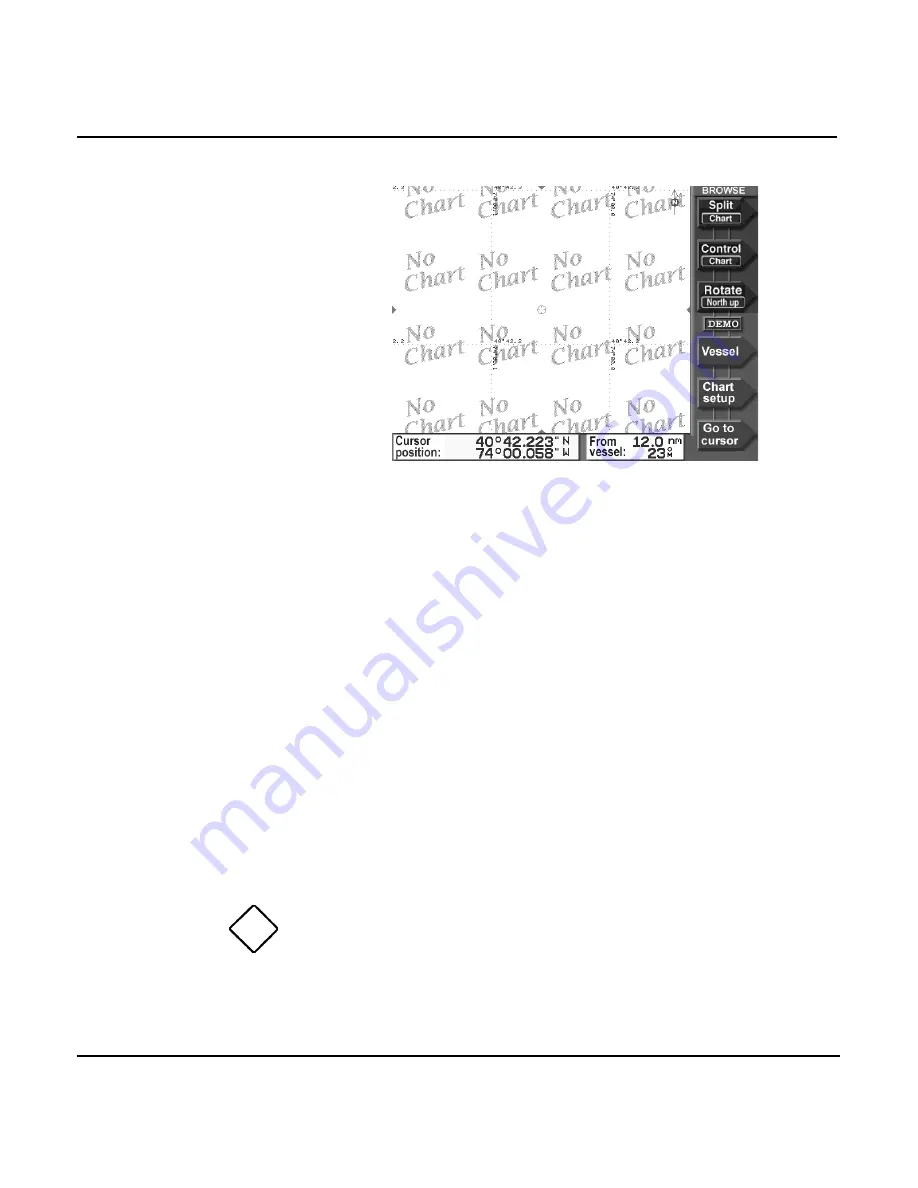
Page 42
958 Operator’s Manual, Rev. A
Chapter 4 - Using the Chart Screen
As a reminder that no charted hazards or nav aids are shown,
the 958 displays the words
NO CHART
multiple times across
the screen. Even without any chart data displayed, you can
still use the 958 as a precision plotter
NOTE:
If the chart has a radar overlay and if you change the chart’s scale (by
zooming in or out), the scale of radar changes to match. If you change the
scale of radar, the scale of the chart also changes to match, even if the
chart isn’t visible at the time. However, if the radar overlay doesn’t appear
on the chart, you can scale the chart and radar separately.
Controlling the cursor on the chart screen
Pressing the
CURSOR PAD
displays the cursor symbol on the
CHART
screen. Further pressing of the
CURSOR PAD
will
move the cursor across the screen. If you have trouble finding
the cursor in a busy part of the
CHART
screen, just look at the
sides of the screen for the red cursor pointers: They match up
with the cursor.
If you move the cursor right onto an object, such as a
displayed waypoint, you will select that object, as indicated by
a diamond-shaped box (see left) around the object.
Information about the selected object appears at the bottom of
the screen, as shown below.
Summary of Contents for 958
Page 1: ...NORTHSTAR 958 Integrated Navigation System Operator s Manual P N GM958UM Revision A ...
Page 2: ......
Page 8: ...Page iv 958 Operator s Manual Rev A ...
Page 26: ...Page 18 958 Operator s Manual Rev A Chapter 1 Getting Started ...
Page 128: ...Page 120 958 Operator s Manual Rev A Chapter 8 Understanding Waypoint Route Navigation ...
Page 150: ...Page 142 958 Operator s Manual Rev A Chapter 10 Understanding Radar Functions ...
Page 198: ...Page 190 958 Operator s Manual Rev A ...
Page 204: ...Page 196 958 Operator s Manual Rev A ...
Page 212: ...Page 204 958 Operator s Manual Rev A ...






























