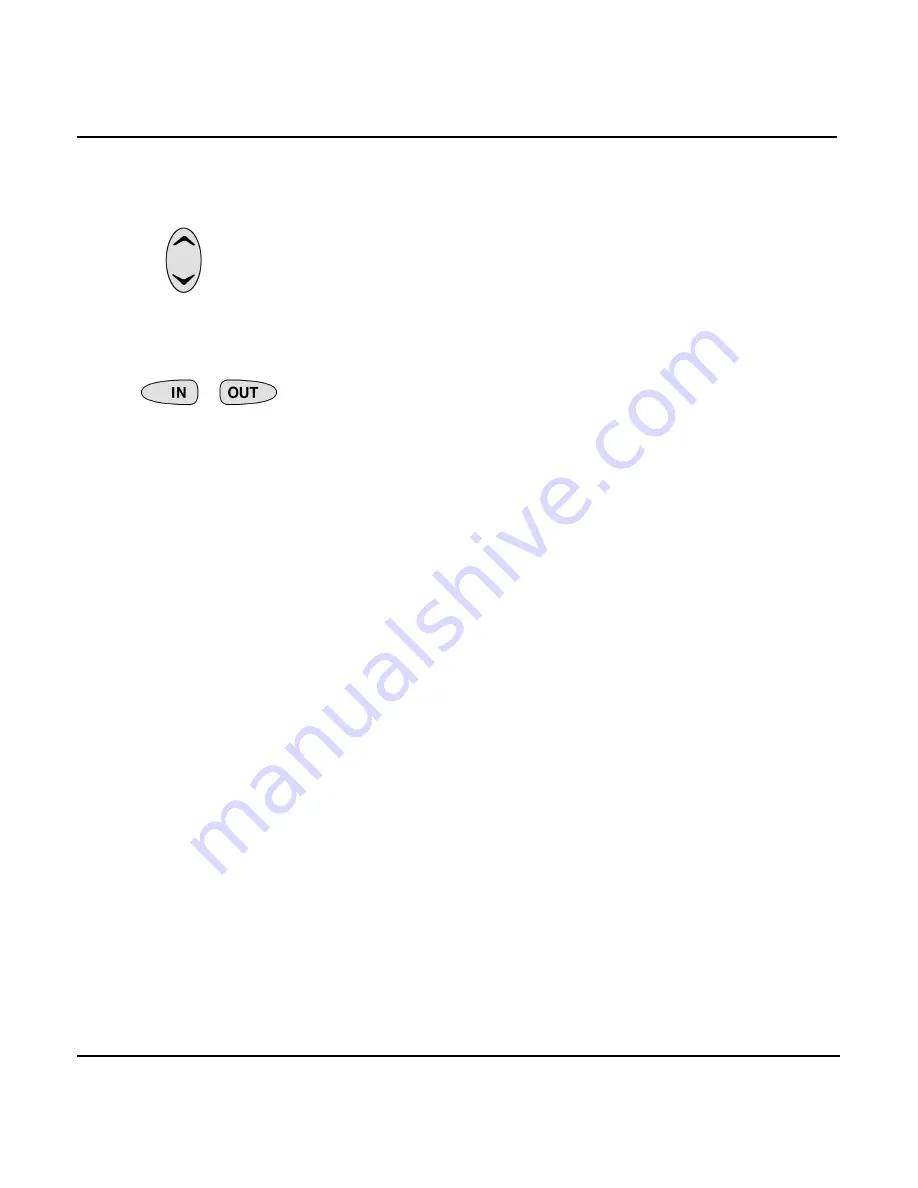
Page 36
958 Operator’s Manual, Rev. A
Chapter 3 - Using the Controls
Using the BRIGHTNESS key
To get the best picture for the current conditions, the 958’s
screen may require minor adjusting for different viewing
angles, temperature conditions, etc. Press the
BRIGHTNESS
key (the unlabelled double arrow) to adjust the screen’s
brightness.
Using the IN and OUT keys
On the
CHART
and the
3D STEER
screens and on the radar,
each press of the
IN
key zooms in to double the scale, and each
press of the
OUT
key zooms out to halve the scale.
On other screens, you can also use the
IN
key and
OUT
keys to
adjust the transparency of the video image, if already
displayed: Pressing
IN
lets you see more of the video image,
and pressing
OUT
lets you see more of the screen underneath
the image.
Summary of Contents for 958
Page 1: ...NORTHSTAR 958 Integrated Navigation System Operator s Manual P N GM958UM Revision A ...
Page 2: ......
Page 8: ...Page iv 958 Operator s Manual Rev A ...
Page 26: ...Page 18 958 Operator s Manual Rev A Chapter 1 Getting Started ...
Page 128: ...Page 120 958 Operator s Manual Rev A Chapter 8 Understanding Waypoint Route Navigation ...
Page 150: ...Page 142 958 Operator s Manual Rev A Chapter 10 Understanding Radar Functions ...
Page 198: ...Page 190 958 Operator s Manual Rev A ...
Page 204: ...Page 196 958 Operator s Manual Rev A ...
Page 212: ...Page 204 958 Operator s Manual Rev A ...






























