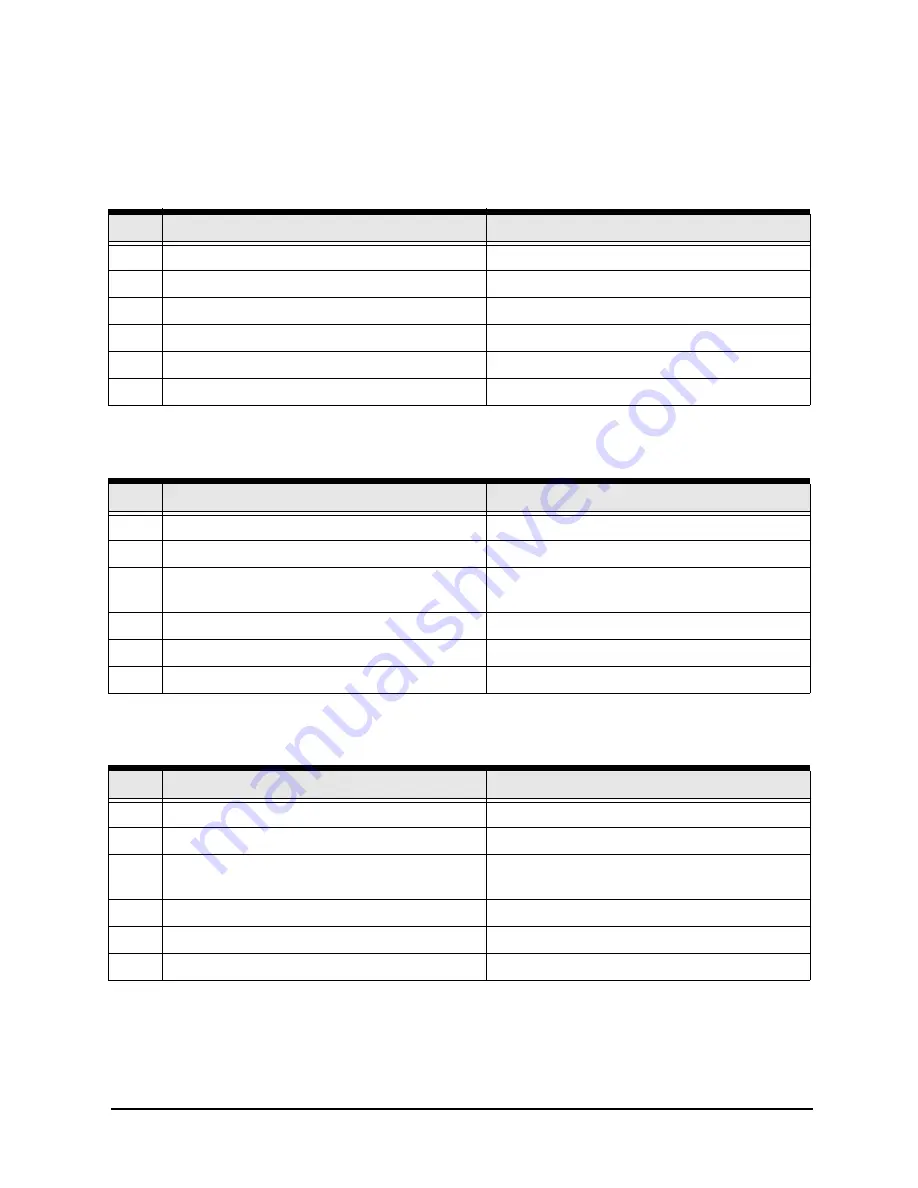
SECTION ONE: Introducing the 6000i
Page 2
6000i
Installation Manual, Rev. G
To connect multiple units using Northstar’s N2 technology, Ethernet cables must be purchased
separately (see ”SECTION FOUR: Networking the Northstar 6000i” starting on page 17).
Table 2: Parts Kit contents for
6.4”, 8.4”, and 10.4” 6000i
(P/N 6K-PK)
Qty
Part name
Part number
1
Spare fuse (7A fast-blow 5 x 20mm)
FF211
4
Hex nut, 6-32, for flush-mounting
HN300
4
Threaded stud, 6-32, for flush mounting
HS610
4
Lockwasher, # 6, for flush mounting
HW300
4
Flat washer, #6, for flush mounting
HW405
1
TNC connector for antenna cable
KC285
Table 3:
Parts Kit contents for
12-inch 6000i
(P/N 6K12-PK)
Qty
Part name
Part number
1
Spare fuse (7A fast-blow 5 x 20mm)
FF211
12
Hex nut, 8-32, for flush-mounting
HN421
12
Threaded stud, 8-32 x 2 1/4, for flush
mounting
HS605
12
Lockwasher, #8, for flush mounting
HW400
12
Flat washer, #8, for flush mounting
HW405
1
TNC connector for antenna cable
KC285
Table 4:
Parts Kit contents for
15-inch 6000i
(P/N 15-PK)
Qty
Part name
Part number
1
Spare fuse (7A fast-blow 5 x 20mm)
FF211
12
Hex nut, 8-32, for flush-mounting
HN421
12
Threaded stud, 8-32 x 2 1/4, for flush
mounting
HS605
12
Lockwasher, #8, for flush mounting
HW400
12
Flat washer, #8, for flush mounting
HW405
1
TNC connector for antenna cable
KC285
Summary of Contents for 6000i
Page 2: ......
Page 4: ......
Page 8: ...SECTION ONE Introducing the 6000i Page 4 6000i Installation Manual Rev G ...
Page 16: ...SECTION TWO Installing and wiring the 6000i Page 12 6000i Installation Manual Rev G ...
Page 30: ...SECTION FOUR Networking the Northstar 6000i Page 26 6000i Installation Manual Rev G ...
Page 34: ...SECTION FIVE Checking out the system Page 30 6000i Installation Manual Rev G ...
Page 48: ...SECTION SIX Interfacing the 6000i system Page 44 6000i Installation Manual Rev G ...
Page 56: ...APPENDIX A 6000i system technical specifications Page 52 6000i Installation Manual Rev G ...







































