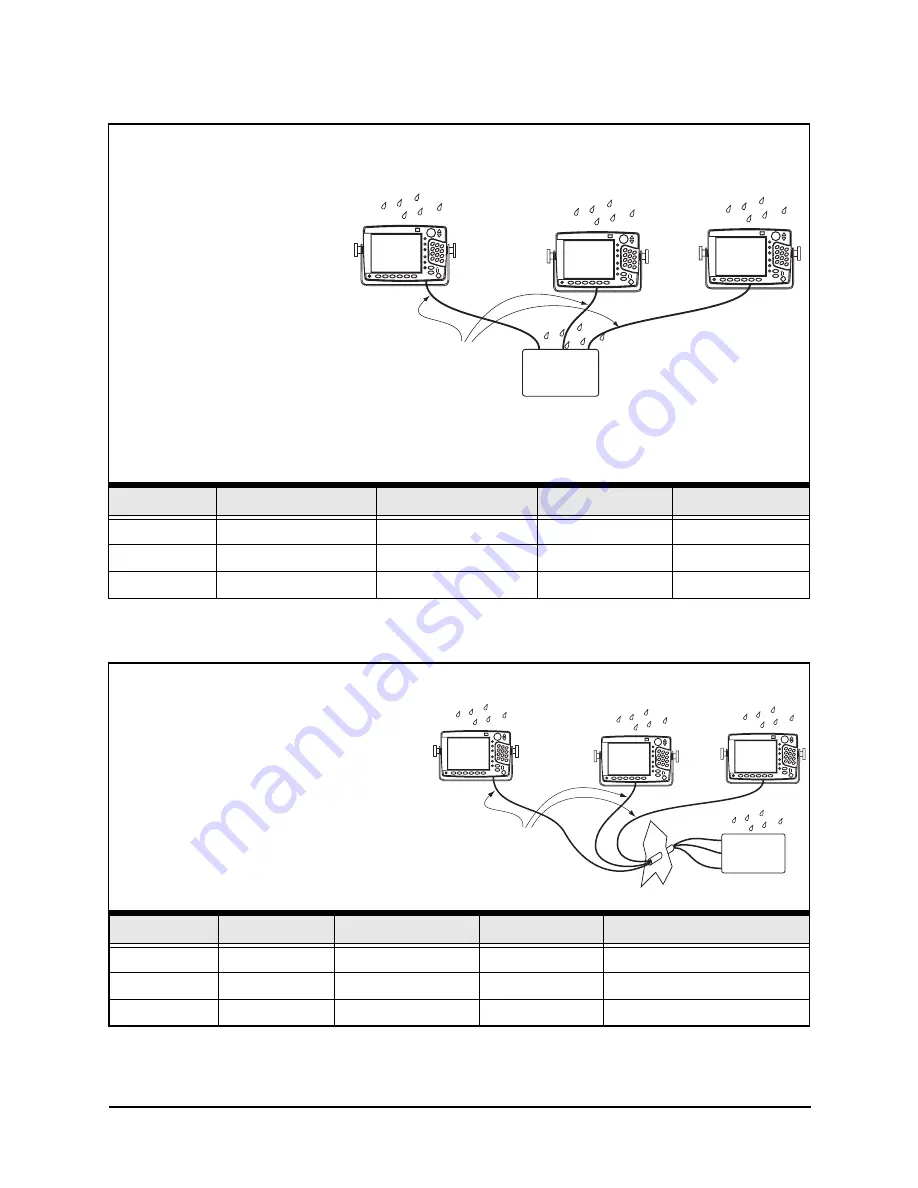
SECTION FOUR: Networking the Northstar 6000i
6000i
Installation Manual, Rev. G
Page 23
Cable WA 560-A in the table above is normally stocked by the factory.
Cables WA561-B and WA577-B in the table above are normally stocked by the factory.
Straight cables, Fully waterproof
Waterproof
switch
P/N
Length
Type
Cable end 1
Cable end 2
WA560-A
15 feet (5 m)
Straight-through
Waterproof
Waterproof
WA561-A
30 feet (10 m)
Straight-through
Waterproof
Waterproof
WA577-A
60 feet (20 m)
Straight-through
Waterproof
Waterproof
Fully waterproof straight-through cables
For applications where the
Ethernet switch must be
mounted in an exposed area,
straight-through cables with
waterproof connectors on
both ends are available from
Northstar, or can be
purchased directly from
Woodhead Connectivity, Ltd.
An 8-port waterproof
Ethernet switch (DC
powered) can be purchased
directly from Woodhead
Connectivity, Ltd.
Straight-through cables,
fully waterproof
one end unwired
for fishing through small space
Waterproof
switch
P/N
Length
Type
Cable end 1
Cable end 2
WA560-B
15 feet (5 m)
Straight-through
Waterproof
Waterproof – Not installed
WA561-B
30 feet (10 m)
Straight-through
Waterproof
Waterproof – Not installed
WA577-B
60 feet (20 m)
Straight-through
Waterproof
Waterproof — Not installed
Fully waterproof straight-through cables with one end unwired
The following cables are identical to
those described above, except that one
connector is not installed, so the cable
can be fished through a hole or tube. A
kit containing the second waterproof
connector is included for installation
by the technician (this requires special
tools — see page 25).
Summary of Contents for 6000i
Page 2: ......
Page 4: ......
Page 8: ...SECTION ONE Introducing the 6000i Page 4 6000i Installation Manual Rev G ...
Page 16: ...SECTION TWO Installing and wiring the 6000i Page 12 6000i Installation Manual Rev G ...
Page 30: ...SECTION FOUR Networking the Northstar 6000i Page 26 6000i Installation Manual Rev G ...
Page 34: ...SECTION FIVE Checking out the system Page 30 6000i Installation Manual Rev G ...
Page 48: ...SECTION SIX Interfacing the 6000i system Page 44 6000i Installation Manual Rev G ...
Page 56: ...APPENDIX A 6000i system technical specifications Page 52 6000i Installation Manual Rev G ...
















































