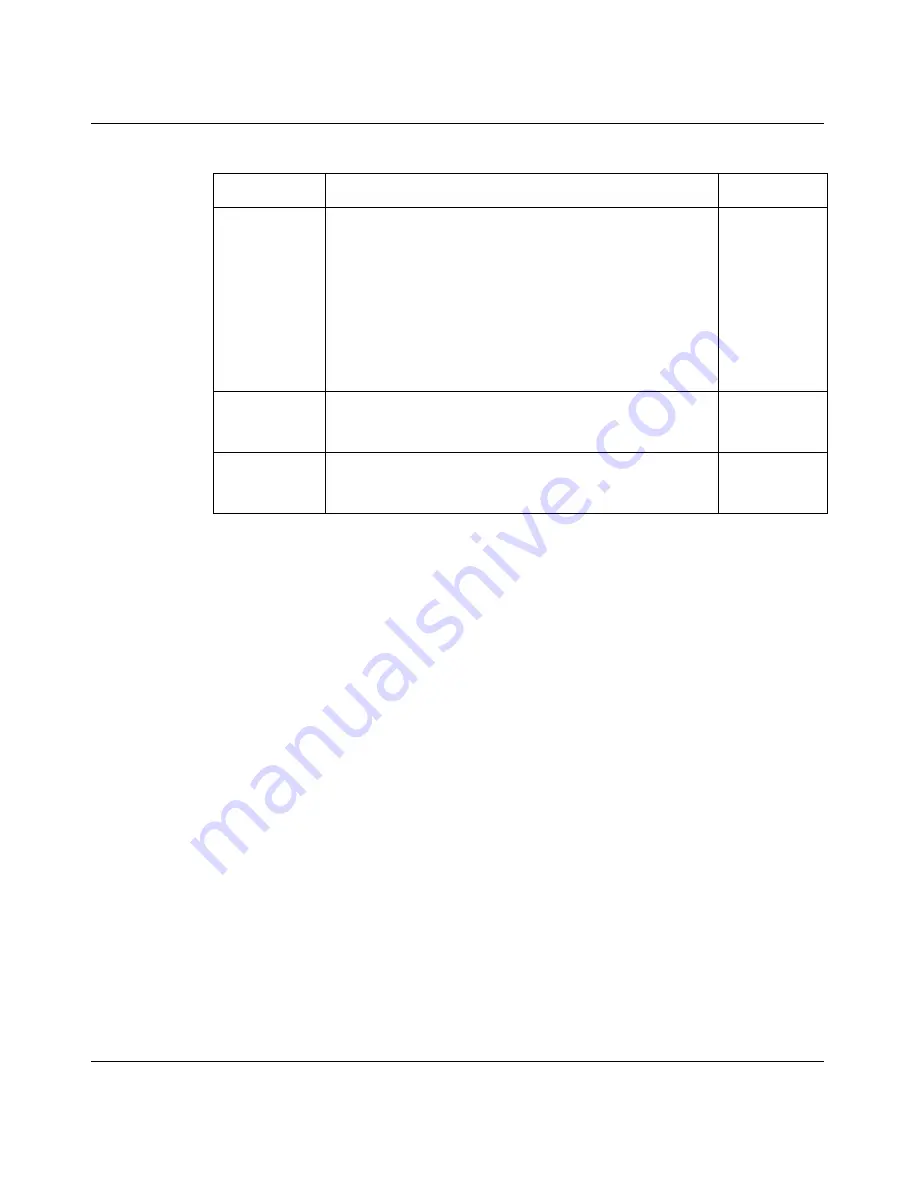
52
Chapter 2 SMT menu 1 - general setup
NN47923-501
Configuring dynamic DNS
To configure Dynamic DNS, go to
Menu 1: General Setup
and press
[SPACE BAR]
to select
Yes
in the
Edit Dynamic DNS
field. Press
[ENTER]
to
display
Menu 1.1— Configure Dynamic DNS
(
Figure 8
). Not all models have
every field shown.
Figure 8
Menu 1.1
–
Configure Dynamic DNS
You must also configure a VPN branch office rule since
the Business Secure Router uses a VPN tunnel when it
relays DNS queries to the private DNS server. One of the
rule’s IP policies must include the LAN IP address of the
Business Secure Router as a local IP address and the IP
address of the DNS server as a remote IP address.
A
Private DNS
entry with the IP address set to 0.0.0.0
changes to
None
after you click
Apply
. A duplicate
Private DNS
entry changes to
None
after you save your
changes.
Edit dynamic
DNS
Press [SPACE BAR] and then [ENTER] to select
Yes
or
No
(default). Select
Yes
to configure
Menu 1.1:
Configure Dynamic DNS,
discussed next.
No
(default)
After you complete this menu, press [ENTER] at the
prompt “Press ENTER to Confirm…” to save your
configuration, or press [ESC] at any time to cancel.
Menu 1.1 - Configure Dynamic DNS
Service Provider= WWW.DynDNS.ORG
Active= No
DDNS Type= DynamicDNS
Host Name 1=
Host Name 2=
Host Name 3=
Username=
Password= ********
Enable Wildcard Option= No
Enable Off Line Option= N/A
IP Address Update Policy:
DDNS Server Auto Detect IP Address= No
Use Specified IP Address= No
Use IP Address= N/A
Press ENTER to confirm or ESC to cancel:
Table 4
General setup menu fields
Field
Description
Example
Summary of Contents for 252
Page 14: ...14 Contents NN47923 501 ...
Page 20: ...20 Figures NN47923 501 ...
Page 24: ...24 Tables NN47923 501 ...
Page 30: ...30 Preface NN47923 501 ...
Page 42: ...42 Chapter 1 Getting to know your Nortel Business Secure Router 252 NN47923 501 ...
Page 48: ...48 Chapter 2 Introducing the SMT NN47923 501 SMT menus at a glance Figure 6 SMT overview ...
Page 72: ...72 Chapter 3 WAN and Dial Backup Setup NN47923 501 ...
Page 80: ...80 Chapter 4 LAN setup NN47923 501 ...
Page 84: ...84 Chapter 5 Internet access NN47923 501 ...
Page 98: ...98 Chapter 6 Remote Node setup NN47923 501 ...
Page 102: ...102 Chapter 7 IP Static Route Setup NN47923 501 ...
Page 130: ...130 Chapter 9 Network Address Translation NAT NN47923 501 ...
Page 156: ...156 Chapter 12 SNMP Configuration NN47923 501 ...
Page 178: ...178 Chapter 14 System information and diagnosis NN47923 501 ...
Page 198: ...198 Chapter 15 Firmware and configuration file maintenance NN47923 501 ...
Page 212: ...212 Chapter 17 Remote Management NN47923 501 ...
Page 232: ...232 Appendix B Triangle Route NN47923 501 ...
Page 252: ...252 Appendix D PPPoE NN47923 501 ...
Page 256: ...256 Appendix E Hardware specifications NN47923 501 ...
Page 266: ...266 Appendix F IP subnetting NN47923 501 ...
Page 308: ...308 Appendix H NetBIOS filter commands NN47923 501 ...
Page 332: ...332 Appendix K Brute force password guessing protection NN47923 501 ...






























