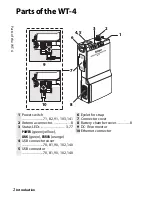13
In
st
a
lling
Softwar
e
Introduction
5
Select the software to be
installed and click [Install].
Follow the on-screen instructions
to complete installation.
6
The dialog shown at right will be
displayed when installation is
complete. Click [Yes] to close the
installer dialog.
7
Remove the installer CD from the CD-ROM drive. If prompted
to restart the computer, follow the on-screen instructions.
Summary of Contents for WT-4
Page 1: ...Wireless Transmitter En User s Manual ...
Page 41: ...Configuring the Network Windows XP Creating an Ad Hoc Network Introduction 29 5 Click Add ...
Page 67: ...55 Copying Network Profiles to the Camera Ad Hoc Networks Using the WT 4 with a Computer ...
Page 136: ...124 Copying Network Profiles to the Camera Ad Hoc Networks Uploading Images to an ftp Server ...
Page 156: ...Connecting to the ftp Server Uploading Images to an ftp Server 144 4 Click Close ...
Page 162: ...Uploading Images Uploading Images to an ftp Server 150 ...
Page 186: ...174 Device Settings Format Transmitter s Memory Menu Guide ...