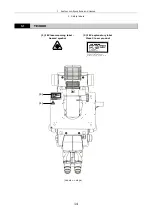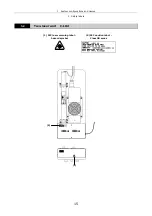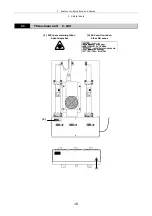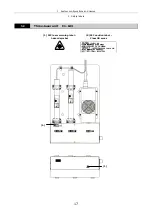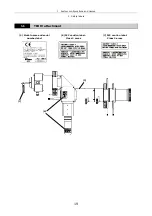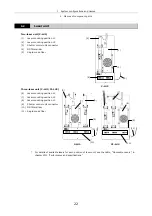III
Detailed Sequence of Microscopy
3 Epi-fl microscopy (bring the specimen into focus)
27
3
Epi-fl microscopy (bring the specimen into focus)
Before performing TIRF microscopy, find out the object by Epi-fl microscopy, and then bring the
object into focus.
(1) Open the eyepiece shutter.
Switch the eyepiece shutter to “Bino” to
enable observation from the eyepiece.
All the laser shutters are automatically
closed.
(2) Change the optical path.
1 Select the Epi-fl microscopy. (Push in
the mirror switch lever on the TIRF2
attachment.)
2 Set the optical path of the
microscope to “observation 100%”.
(Use the optical path switch knob,
LIGHT PATH key etc.)
(3) Select the excitation method.
Rotate the excitation method changeover
ring and change the excitation filter
slider of the illumination system to insert
the filter cube and excitation filter for the
specimen.
(4) Open the Epi-fl attachment shutter.
Move the shutter lever to the “O” (open)
position to open the optical path of the
Epi-fl illumination.
(5) Focus on the specimen.
Place the specimen on the stage, rotate
the alignment handle of the microscope,
and focus on the specimen.
T-FLC-HQ Cassette holder
Set the dial to "Confocal" for
TIRF observation. (Eyepiece shutter close)
Set the dial to "Bino" for normal
observation. (Eyepiece shutter open)
Shutter lever
(O: Open, C: Close)
Filter cube port
(and cover)
Excitation
method
changeover
ring
Address and
name of the filter
cube in the
optical path
Field diaphragm slider
Front
side
Summary of Contents for TIRF2
Page 1: ...TIRF2 SYSTEM FOR TE2000 INSTRUCTIONS M339E 04 12 NF 2 ...
Page 2: ......