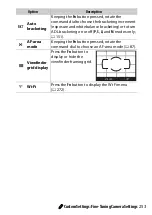262
B
The Setup Menu: Camera Setup
Change time zones, synchronize the clock with the clock on a
smart device, set the camera clock, choose the date display
order, and turn daylight saving time on or off.
Choose a language for camera menus and messages.
Time Zone and Date
G
button
➜
B
setup menu
Option
Description
Time zone
Choose a time zone. The camera clock is automatically
set to the time in the new time zone.
Date and time
Sync with
smart device
Choose whether the camera clock is updated to the
time (Coordinated Universal Time, or UTC), time zone,
and standard or daylight saving time supplied by the
smart device.
Date format
Choose the order in which the day, month, and year
are displayed.
Daylight
saving time
Turn daylight saving time on or off. The camera clock
will automatically be advanced or set back one hour.
Language
G
button
➜
B
setup menu
Summary of Contents for D5600
Page 57: ...29 First Steps Open the Monitor Open the monitor as shown Do not use force ...
Page 136: ...108 More on Photography 2 Choose an ISO sensitivity Highlight an option and press J ...
Page 396: ...368 Technical Notes A Certificates ...
Page 425: ......
Page 429: ... N j I t I N 0 Cl l w N ...