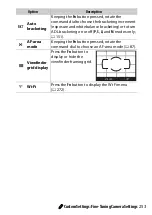244
A
Custom Settings: Fine-Tuning Camera Settings
❚❚
Date Counter
Pictures taken while this option is in
effect are imprinted with the number of
days remaining until a future date or the
number of days elapsed since a past date.
Use it to track the growth of a child or
count down the days until a birthday or
wedding.
The camera offers three slots for storing dates.
1
Enter the first date.
The first time you select
Date counter
,
you will be prompted to enter a date
for the first slot. Enter a date using the
multi selector and press
J
to exit to
the date list.
2
Enter additional dates or edit
existing dates.
To change a date or enter additional
dates, highlight a slot, press
2
, and
enter a date as described above.
3
Choose a date.
Highlight a slot in the date list and press
J
.
Future date (two days remaining)
Past date (two days elapsed)
02 / 15 . 10 . 2016
02 / 15 . 10 . 2016
02 / 19 . 10 . 2016
02 / 19 . 10 . 2016
Summary of Contents for D5600
Page 57: ...29 First Steps Open the Monitor Open the monitor as shown Do not use force ...
Page 136: ...108 More on Photography 2 Choose an ISO sensitivity Highlight an option and press J ...
Page 396: ...368 Technical Notes A Certificates ...
Page 425: ......
Page 429: ... N j I t I N 0 Cl l w N ...