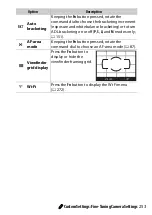263
B
The Setup Menu: Camera Setup
Beeps sound when the camera focuses, in self-timer mode, and
when time-lapse recording ends or touch-screen controls are
used.
❚❚
Beep On/Off
Select
Off (touch controls only)
to mute
the sounds the camera makes in
response to touch-screen controls, or
choose
Off
to prevent beeps from
sounding altogether.
❚❚
Pitch
Choose the pitch (
High
or
Low
) of the sounds made when time-
lapse recording ends or in response to focus and self-timer
operations.
Select
Disable
to prevent accidental use of touch-screen
controls (
15), or
Playback only
to enable touch-screen
controls in playback mode only.
Press
1
or
3
to choose monitor brightness. Choose higher
values for increased brightness, lower values for reduced
brightness.
Beep Options
G
button
➜
B
setup menu
Touch Controls
G
button
➜
B
setup menu
Monitor Brightness
G
button
➜
B
setup menu
Summary of Contents for D5600
Page 57: ...29 First Steps Open the Monitor Open the monitor as shown Do not use force ...
Page 136: ...108 More on Photography 2 Choose an ISO sensitivity Highlight an option and press J ...
Page 396: ...368 Technical Notes A Certificates ...
Page 425: ......
Page 429: ... N j I t I N 0 Cl l w N ...