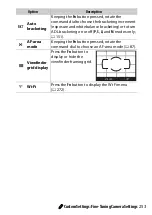257
B
The Setup Menu: Camera Setup
To display the setup menu, press
G
and select the
B
(setup
menu) tab.
Setup Menu Options
The setup menu contains the following options:
B
The Setup Menu:
Camera Setup
G
button
Option
Default
0
Format memory card
—
Image comment
—
Copyright information
—
Time zone and date
1
Sync with smart device
Off
Daylight saving time
Off
Language
1
—
Beep options
Beep on/off
On
Pitch
Low
Touch controls
Enable
Monitor brightness
0
Info display format
AUTO/SCENE/EFFECTS
Graphic
P/S/A/M
Graphic
Auto info display
On
Info display auto off
On
Clean image sensor
Clean at startup/shutdown
Clean at startup &
shutdown
Summary of Contents for D5600
Page 57: ...29 First Steps Open the Monitor Open the monitor as shown Do not use force ...
Page 136: ...108 More on Photography 2 Choose an ISO sensitivity Highlight an option and press J ...
Page 396: ...368 Technical Notes A Certificates ...
Page 425: ......
Page 429: ... N j I t I N 0 Cl l w N ...