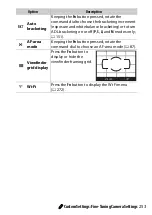243
A
Custom Settings: Fine-Tuning Camera Settings
Choose
On
to display on-demand grid lines in the viewfinder for
reference when composing photographs (
Choose the date information imprinted on photographs as they
are taken. Date stamps can not be added to or removed from
existing photos.
At settings other than
Off
, the selected
option is indicated by a
d
icon in the
information display.
d3: Viewfinder Grid Display
G
button
➜
A
Custom Settings menu
d4: Date Stamp
G
button
➜
A
Custom Settings menu
Option
Description
Off
The time and date do not appear on photographs.
a
Date
The date or date and time
are imprinted on
photographs taken while
this option is in effect.
b
Date and
time
c
Date
counter
New photos are imprinted with a time stamp
showing the number of days between the date of
shooting and a selected date (see below).
A
Date Stamp
The date is recorded in the order selected for
Time zone and date
(
262). The imprinted data may be cropped out or rendered illegible
in copies created when images are retouched (
277). The date does
not appear on NEF (RAW) or NEF (RAW)+JPEG images.
15 . 10 . 2016
15 . 10 . 2016
15 . 10 . 2016 10 :02
15 . 10 . 2016 10 :02
Summary of Contents for D5600
Page 57: ...29 First Steps Open the Monitor Open the monitor as shown Do not use force ...
Page 136: ...108 More on Photography 2 Choose an ISO sensitivity Highlight an option and press J ...
Page 396: ...368 Technical Notes A Certificates ...
Page 425: ......
Page 429: ... N j I t I N 0 Cl l w N ...