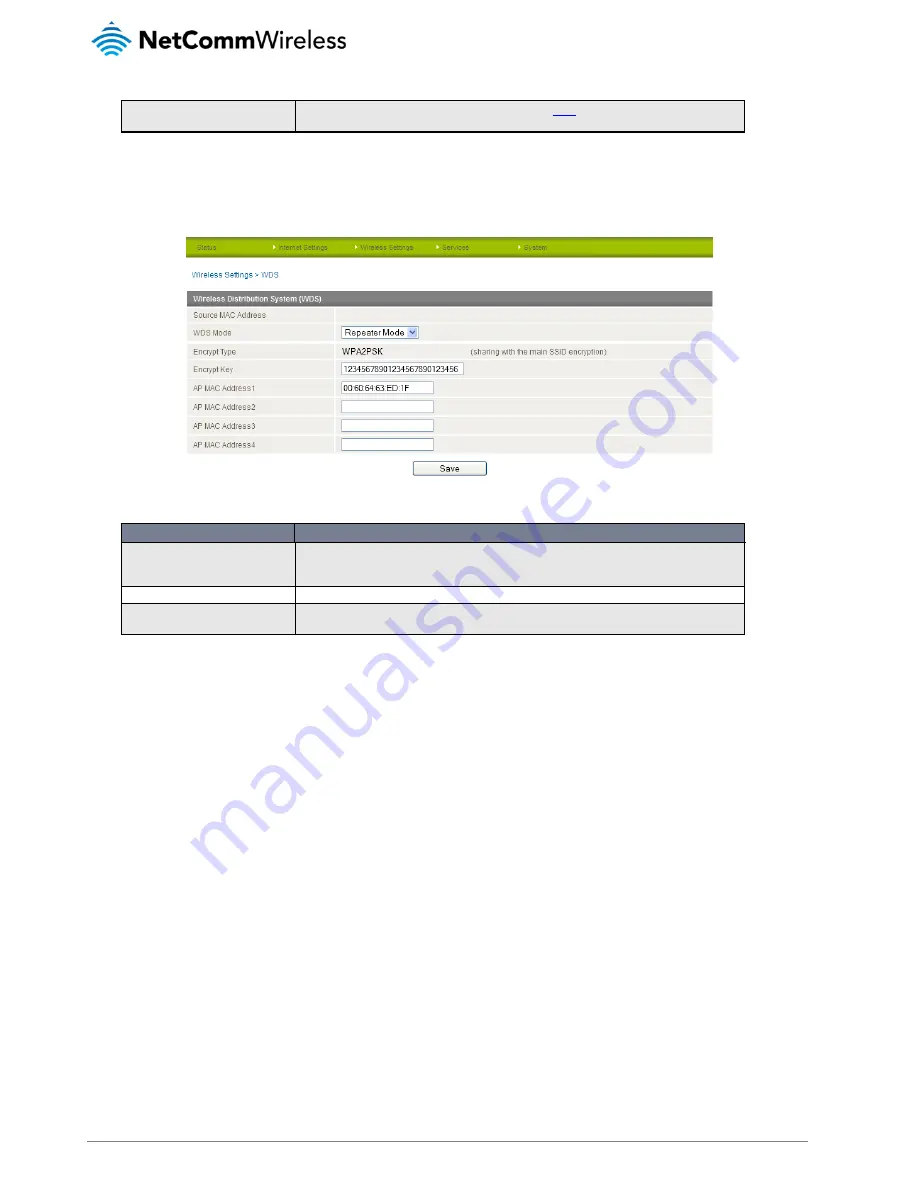
46
NTC-8000 – M2M Multi-Port Network Gateway
UM-00006 v1.1
www.netcommwireless.com
Network Authentication
The wireless security settings for the gateway. Refer to the
Basic
Wireless Settings section for more
information on the available options.
When you have entered the required information, click Save.
5.
Click Wireless Settings and then WDS. Set WDS Mode to Repeater Mode and enter an Encryption Key and the MAC
address of Access Point 2.
Figure 44 - Access Point 1 - WDS Settings
OPTION
DEFINITION
WDS Mode
Selects the WDS Mode to use. Available modes are Disabled, Bridged Mode and Repeater Mode. In
this example we are using Repeater Mode which allows client machines to connect wirelessly. In
Bridged Mode, an Ethernet connection to the client access point is required.
Encrypt Type
Shows the encryption method currently in use.
AP MAC Address1-4
Enter the MAC Address of Access Point 2 and any other client access points in to these fields to
inform the server of their addresses.
Click Save when you have finished.






























